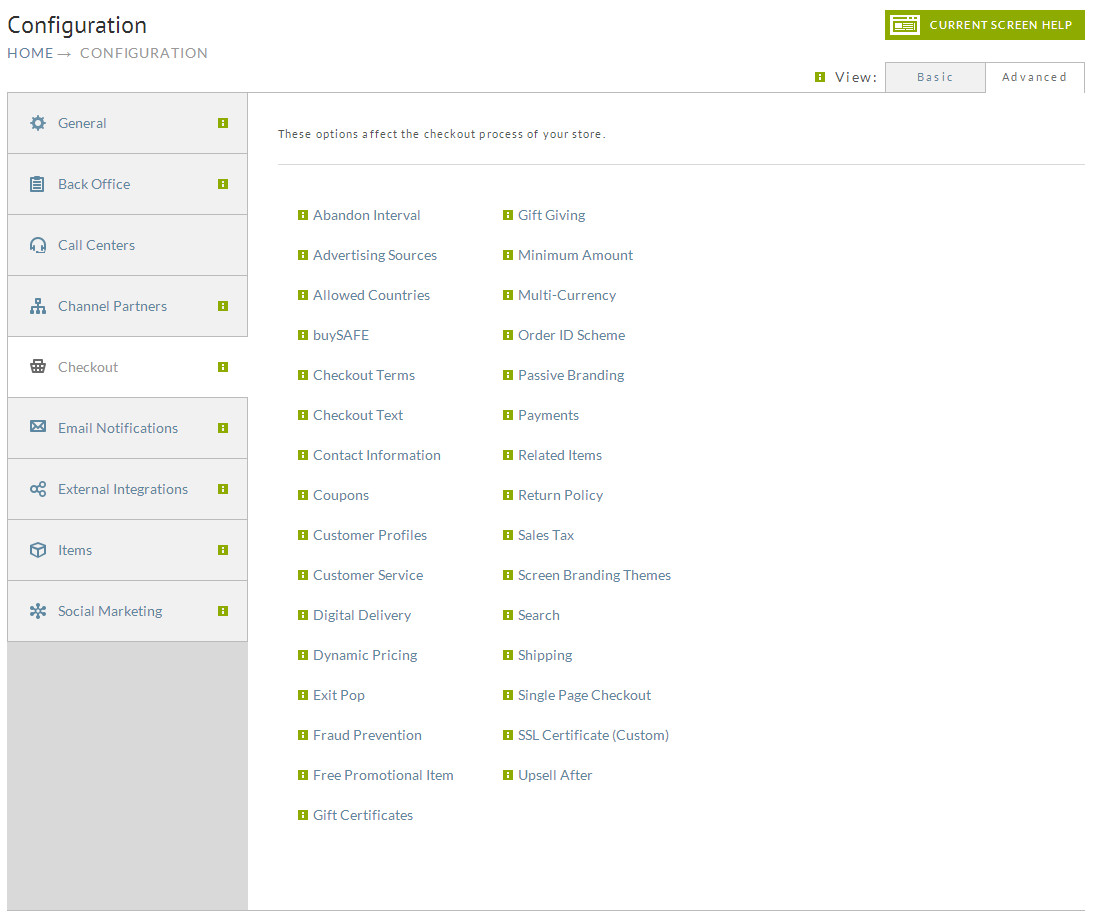Overview
This section allows you to configure the checkout process.
It consists of the following: Abandon Interval, Advertising Sources, Allowed Countries, Customer Profiles, Contact Information, Customer Service, Gift Giving, Digital Delivery, Fraud Prevention, Free Promotional Item, Gift Giving, Minimum Amount, Multi-Currency, Order ID Scheme, Payments, Return Policy, Related Items, Sales Tax, Search, Shipping and Single Page Checkout.
| Name | Description | View |
|---|---|---|
| Abandon Interval | The abandon interval setting controls the amount of inactive time a shopping cart session can have before UltraCart purges the shopping cart session. The default is 1 hour. This interval is expanded when features like return email are enabled on an account. | Advanced |
| Advertising Sources | Advertising sources allow you to track how your customers hear about your store. They will indicate the source during the checkout process. Tracking advertising sources is the best way to learn where your advertising dollar is having the most impact. | Both |
| Allowed Countries | Specify the countries that you will accept orders from by checking the boxes | Advanced |
| buySAFE | Integrate buySafe with your checkout | Both |
| Checkout Terms | If you would like the customer to have to check a box agreeing to terms and conditions of the sale specify them here. The terms will appear on the review page of the regular checkout or on the single page checkout. | Advanced |
| Checkout Text | Review/Edit the default field labels with your own custom labels | Advanced |
| Contact Information | This page allows you to configure options related to the contact information requested or required from the customer to place an order. | Both |
| Coupons | Coupons allow merchants to offer discounts on various items or costs related to an order. Once you have created your coupon, merchants can display the coupon code on their web site (usually near the Buy Now button) that invites the customer to enter the code during the purchase process (at checkout). You can also generate Campaigns within UltraCart (covered later) which will generate random coupon codes so they can be used only by a single Email recipient (once). | Both |
| Customer Profiles | This is the page where you can enable or require Customer Profiles for the checkout process. the Settings page also allows for the configuration of the "My Account" customer portal as well as wholesale (pricing tier) sign up and the assignment of override URLs to the wholesale signup and login in links. | Advanced |
| Customer Service | Both | |
| Digital Delivery | Both | |
| Dynamic Pricing | Advanced | |
| Exit Pop | Advanced | |
| Fraud Prevention | Both | |
| Free Promotional Item | Advanced | |
| Gift Certificates | Both | |
| Gift Giving | Advanced | |
| Minimum Amount | Advanced | |
| Multi-Currency | Advanced | |
| Order ID Scheme | Both | |
| Passive Branding | Advanced | |
| Payments | Both | |
| Related Items | Both | |
| Return Policy | Both | |
| Sales Tax | Both | |
| Screen Branding Themes | Both | |
| Search | Advanced | |
| Shipping | Both | |
| Single Page Checkout | Both | |
| SSL Certificate (Custom) | Both | |
| Upsell After | Both |