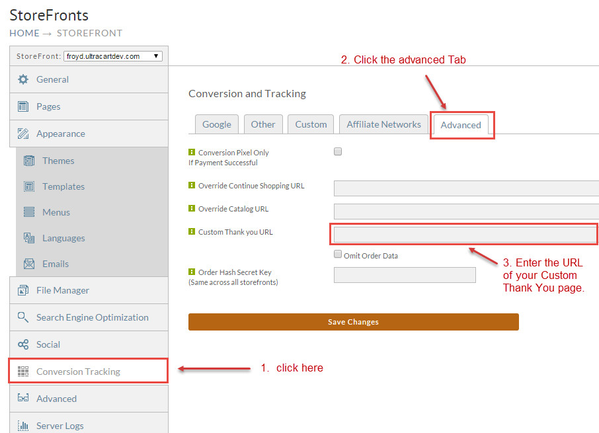Many merchants chose to create and hose a custom thank you screen for their customers. Here's how to insure that your customers will be taken to your custom thank you screen upon completion of their order.
At StoreFronts click the Conversion Tracking Tab followed by clicking the Advanced tab under the Conversion and Tracking tab. Then simply enter the URL of your Custom thank you screen. To finalize click the Save Changes button.