Overview
This document will detail how to change the language of your storefront.
Step1 - Navigating to the Languages tab of the Storefronts menu
Navigation
Home 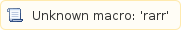 Storefronts > (Choose Host )
Storefronts > (Choose Host ) 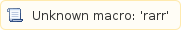 Languages
Languages
To access the languages configuration, navigate to the storefronts host then click on "Languages" in the storefronts menu:
Step 2 - Select language and apply changes
On the "Languages" tab you'll be presented with radio button selections for the available languages:
Change language in storefronts.mp4
Additional Languages
UltraCart has additional languages that can be turned on by request by UltraCart Support.
The following additional languages are available (in various stages of development):
- French
- German
- Italian
- Portugese
If you are interested in having the additional languages enabled for your account, please email the request to support@ultracart.com (please make sure to provide your UltraCart merchantID in your email request.)