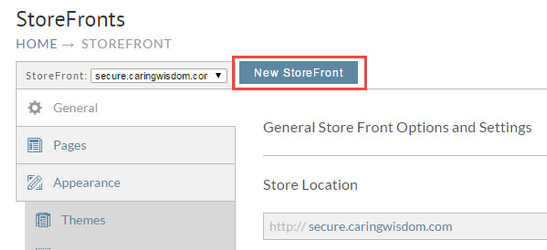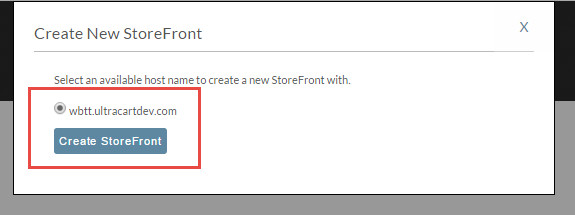After you have completed the process of changing one of your existing StoreFronts locations, you can then create a new StoreFront on your account. First click on the New StoreFront button as shown below.
Then select the host name that is available and click Create StoreFront.
It takes approximately 45 seconds for the new StoreFront to be created. It will be populated with the default theme and a sample store.