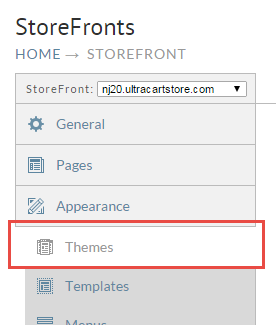Overview
How to activate or suppress Google AutoComplete feature in your Storefront.
Navigation:
From your Storefront Menu, click on the Themes tab as shown below.
Next, scroll down below the installed theme to the "Theme Settings" -> "General theme" settings section:
Congratulations! - You've just modified the AutoComplete Functionality to your storefront.