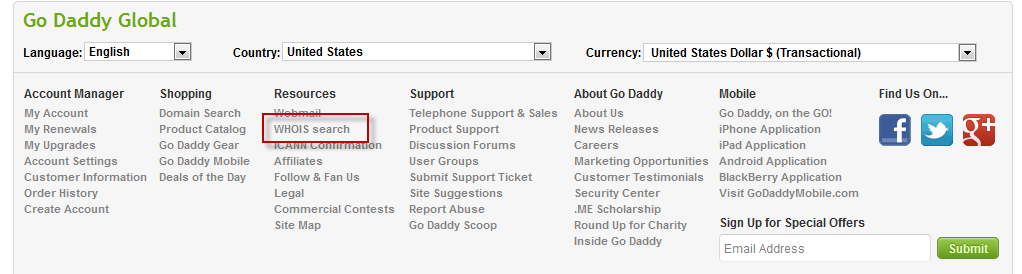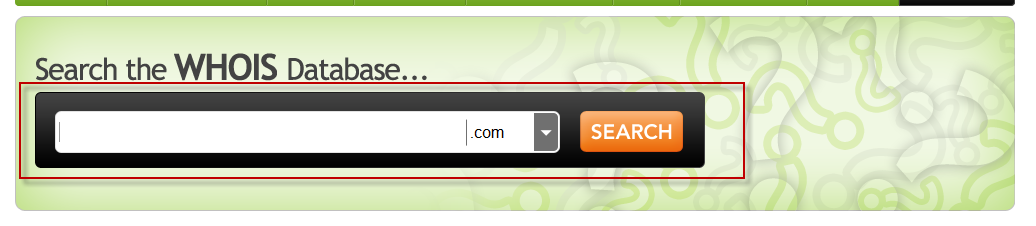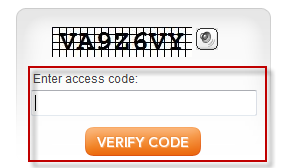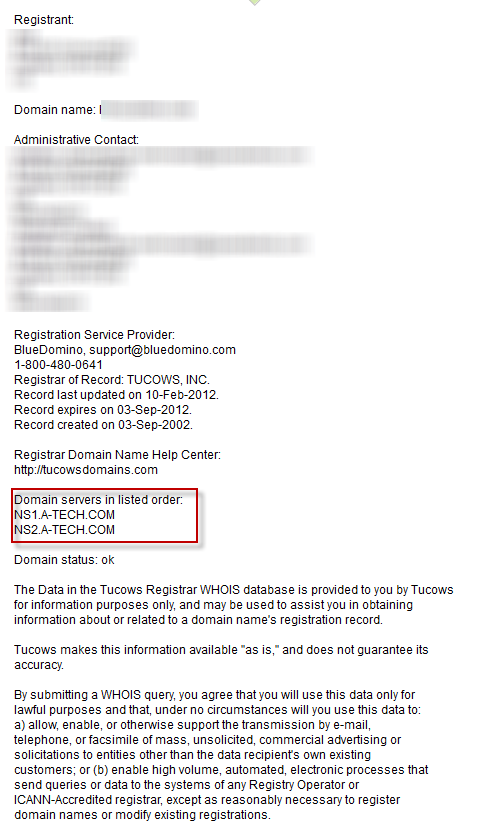Where do I configure the DNS for my SSL certificate?
So you've just received an email from UltraCart instructing you to setup a DNS record to point properly point the domain name to UltraCart, but you're unsure who to contact to set this up. There are two common places that DNS management takes place:
- Domain Registrar (Network Solutions, GoDaddy, etc.)
- Hosting Company
In order to determine which company is managing your DNS you need to look at the WHOIS record for your domain. The WHOIS record tells the internet everything about who owns a domain and what systems are controlling the DNS. Looking up your WHOIS information is easy using the GoDaddy WHOIS search.
First go to GoDaddy's home page. Scroll down to the bottom and you will see a set of linked. Click on the WHOIS Search link as shown below.
Now enter the domain name into the search field and click search.
You will be asked to answer a Captcha. This is just a picture with letters on it that only humans can read. Enter the code and click Verify Code.
Then the WHOIS information will display for the domain. Scroll down past the registrant, administrative contact, etc. and you will see the domain name servers listed. What you are looking for is which company is listed in the domain name server section. That is who you need to contact about adding the DNS record. In this example the domain is being managed by A-Tech.com.