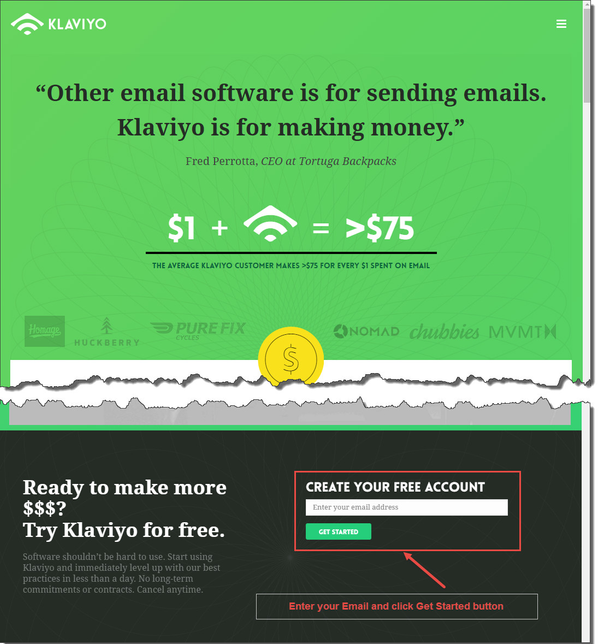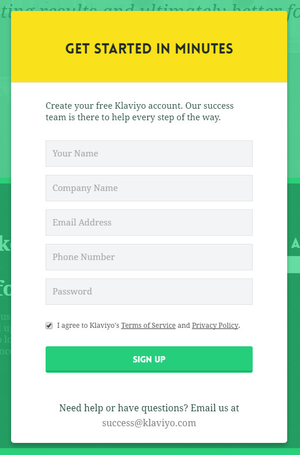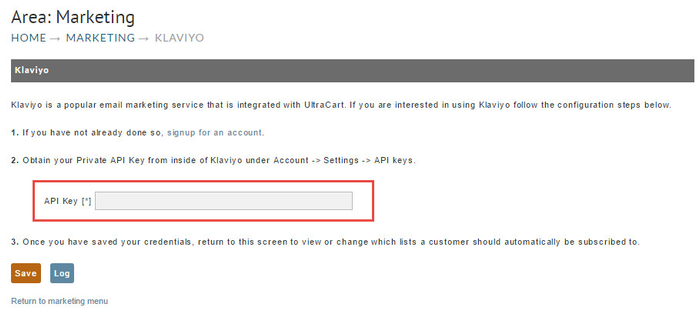Klaviyo is a popular email marketing service that is integrated with UltraCart. This document will take you through the simple and quick integration steps.
Sign up with Klaviyo
If you haven't already done so, go to Klaviyo and sign up here. and follow the next few screen instructions.
If you've already completed signup at Klaviyo then click here.
At this first KLAVIYO screen, scroll to the very bottom and enter your email.
At the next screen complete the following fields and click the sign up. Oops, don't forget the Terms and Privacy Policy.
Once you've successfully completed the sign up, obtain your Private API Key from Klaviyo under Account > Settings > API keys.
Configure your Klaviyo API Key at UltraCart
Return to UltraCart and navigate to:
Main Menu → Operations → Marketing → 3rd Party Autoresponders → Klaviyo
Once at the Klaviyo screen, enter your API Key and click Save.
Subscribing your Email Lists
Return to the Klaviyo screen in UltraCart to view or change which lists a customer should automatically be subscribed to.