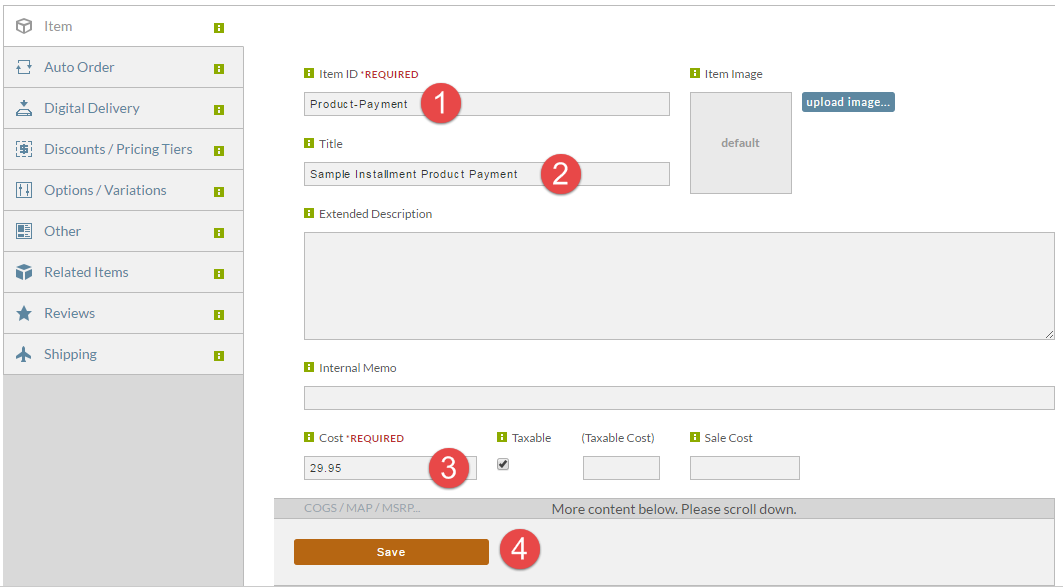...
We're actually going to configure the item that represents the installment payment first. Follow the basic steps below by specifying the item id, title, cost, and then saving.
| Info | ||
|---|---|---|
| ||
Please note: Make sure to configure the installment payment item with a weight of zero, so that it's treated as a billing only item and does not trigger shipping charges or shipments. |
We can see the item that we just created listed. Now
Now let's perform the same step of clicking the "ADD+" button and then "Add Item".
...