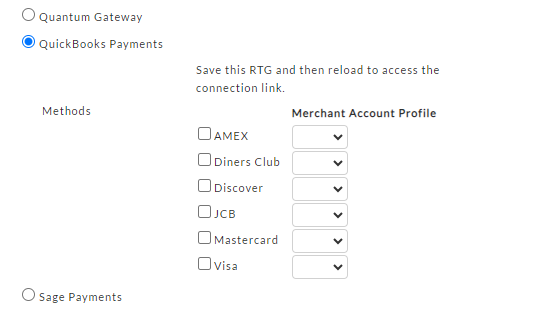| Table of Contents |
|---|
...
First, sign up for an risk free QBMS account, navigate: http://payments.intuit.com/online-credit-card-processing/
- Monthly Service Fee is FREE for 2 Months
- Accept all major credit and debit cards
- Low monthly fees, there's no long-term contracts, and you can cancel anytime
Integrating your Quickbooks Payents account into UltraCart
...
Here you'll select the Credit card types you are setup to process through your QBMS account (most commonly you'll select: Visa, MasterCard, Discover & AMEX), then you'll click on the hyperlinked text "Click here to Authorize the Connection." then after successfully logging into your Intuit account, you will want to click the "Connect Account" button. When this is complete you will return to the UltraCart transaction gateways list, simply scroll down to the bottom of the page to save then changes..
- Select the card types you are setup to process through your account.
- Then click the hyperlink on the 'Click here to authorize the connection and then log into your Inuit account to complete the connection.
- After successfully logging into your Intuit account to complete the connection, return to Ultracart and save the changes.
Understanding Transaction Responses
...