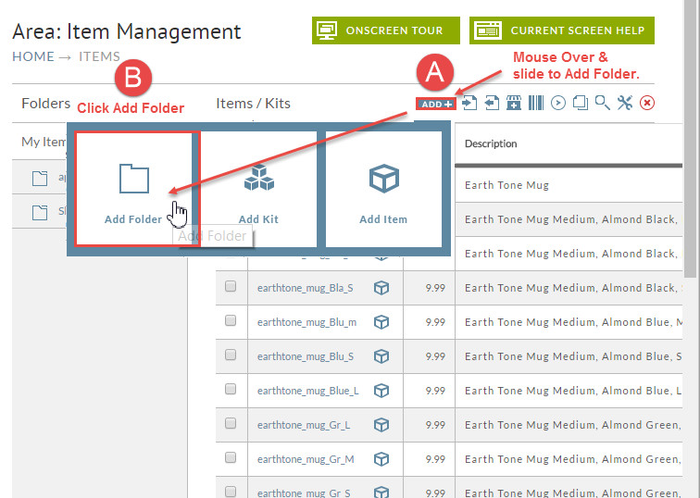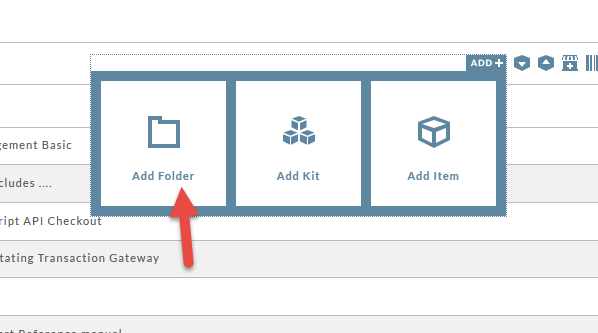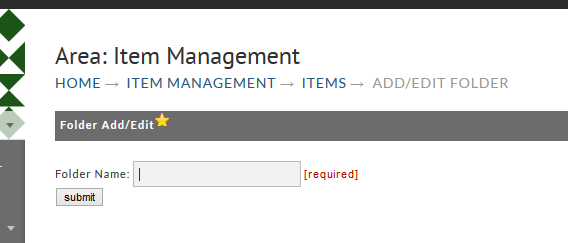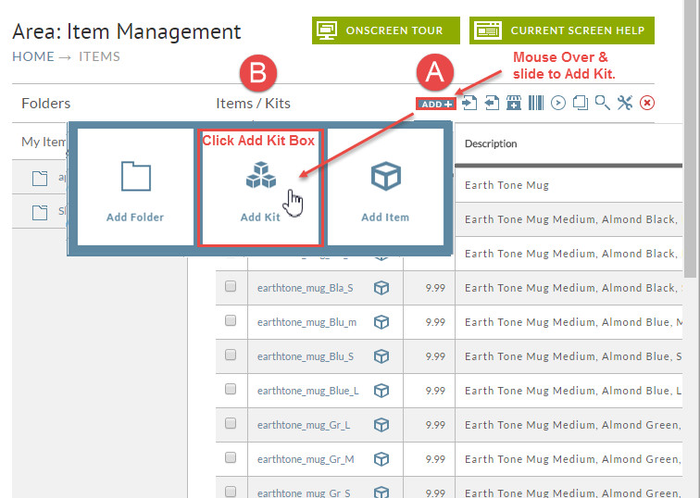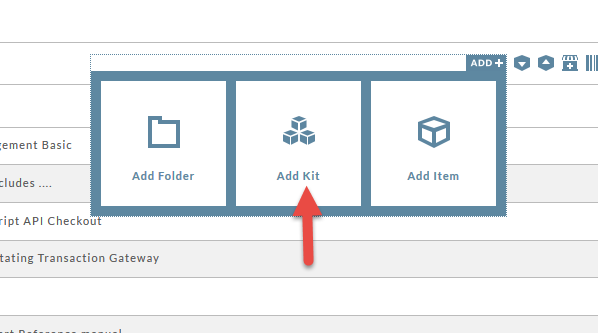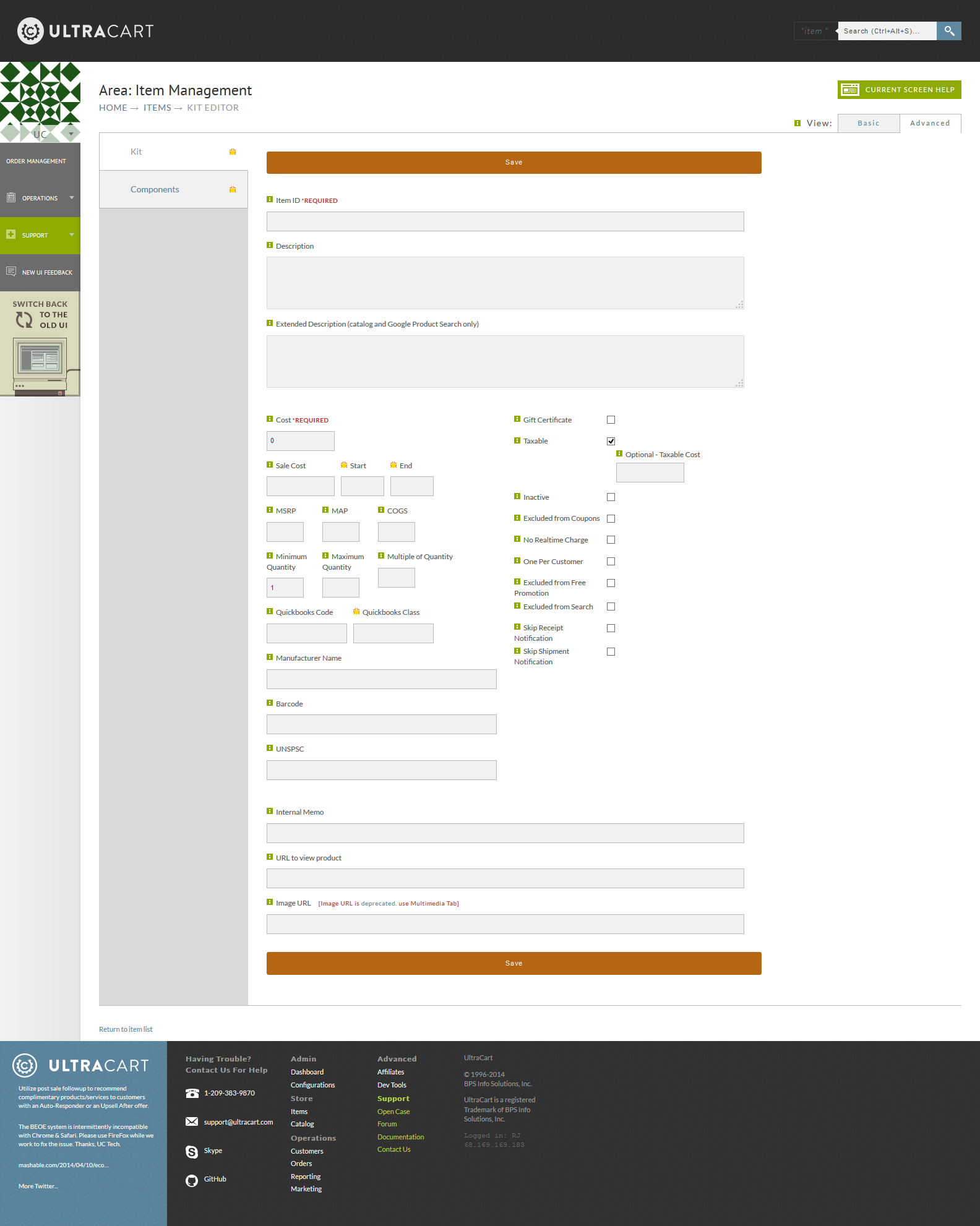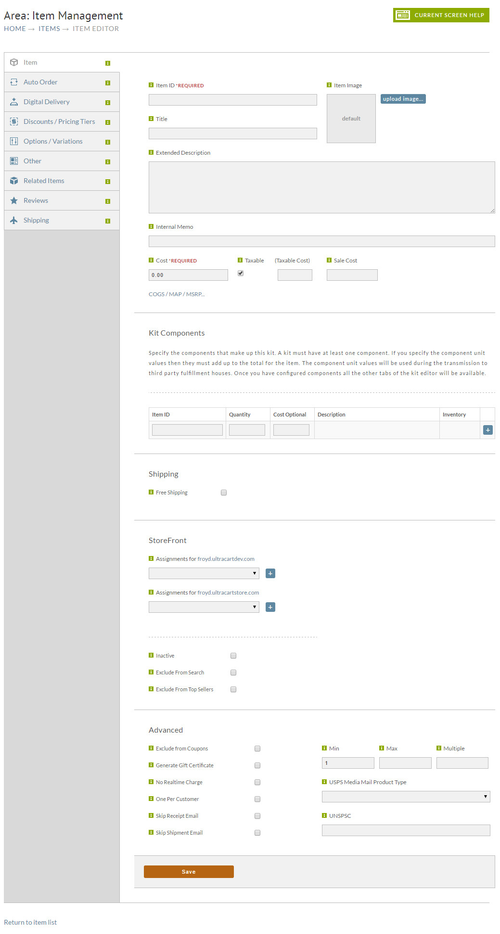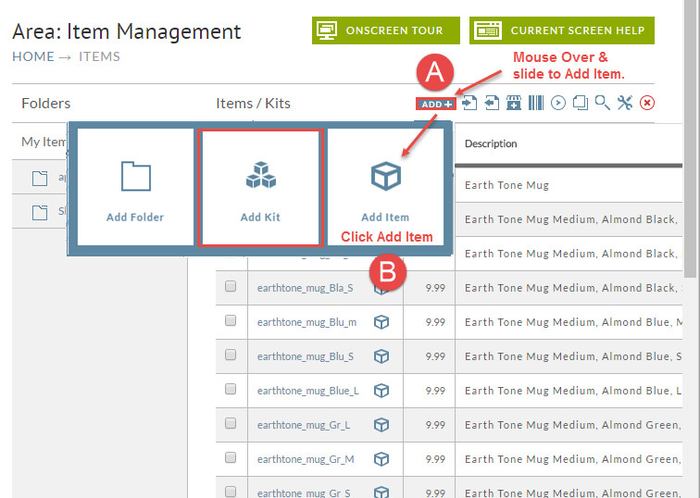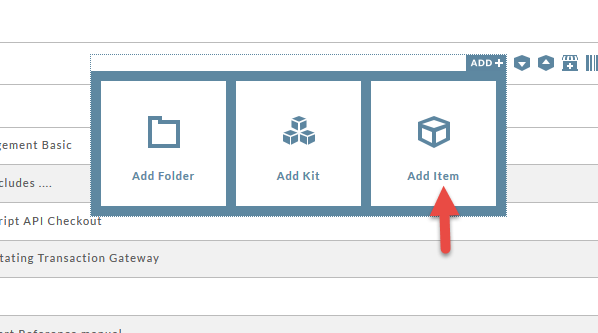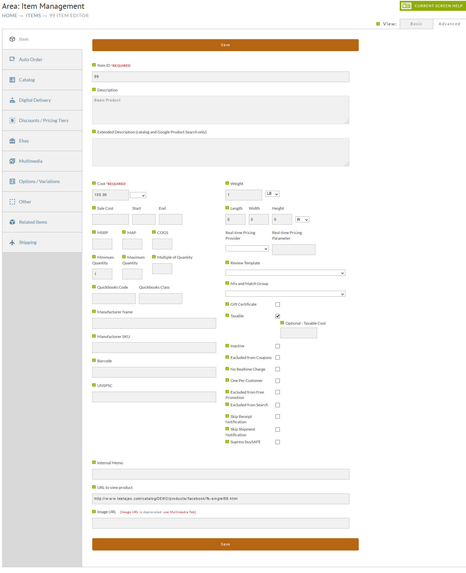...
Folders are used to help organize your products, to . To add a new folder simply hover over the "ADD +" icon in the top right hand corner and select , slide to the Pop-Out box and click "Add Folder" from the drop down.
...
At the next screen enter a name for the folder. The Folder Name can be anything you choose. Its a great way to separate items into smaller categories for ease in maintaining them.
Adding a Kit item
Kits are used to bundle product products together, to . To create a new kit item simply hover over the "ADD +" icon in the top right hand corner and select slide to the Pop-Out box and click "Add Kit". This will then take you to
You'll arrived at the kit item editor to create a new kit item.
populate the fields and add the kit components (items).
Adding an Item
Item Items are created to sell your products, to . To create a new item simply hover over the "ADD +" icon in the top right hand corner and select slide to the Pop-Out box and click "Add Item".
This will then take you to the item editor to create a new kit item.Item. Click Save when finished.