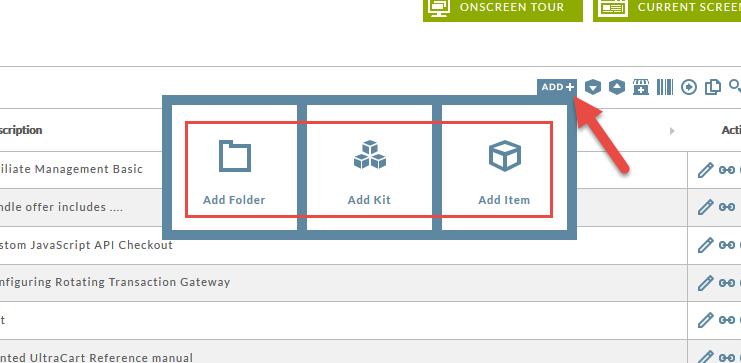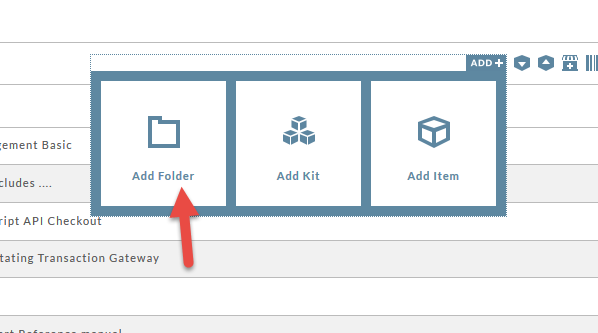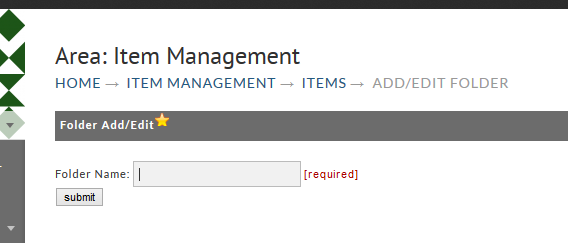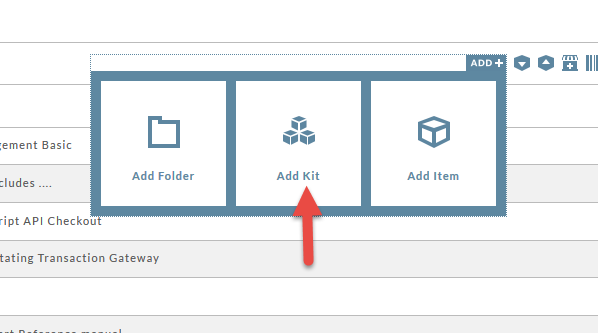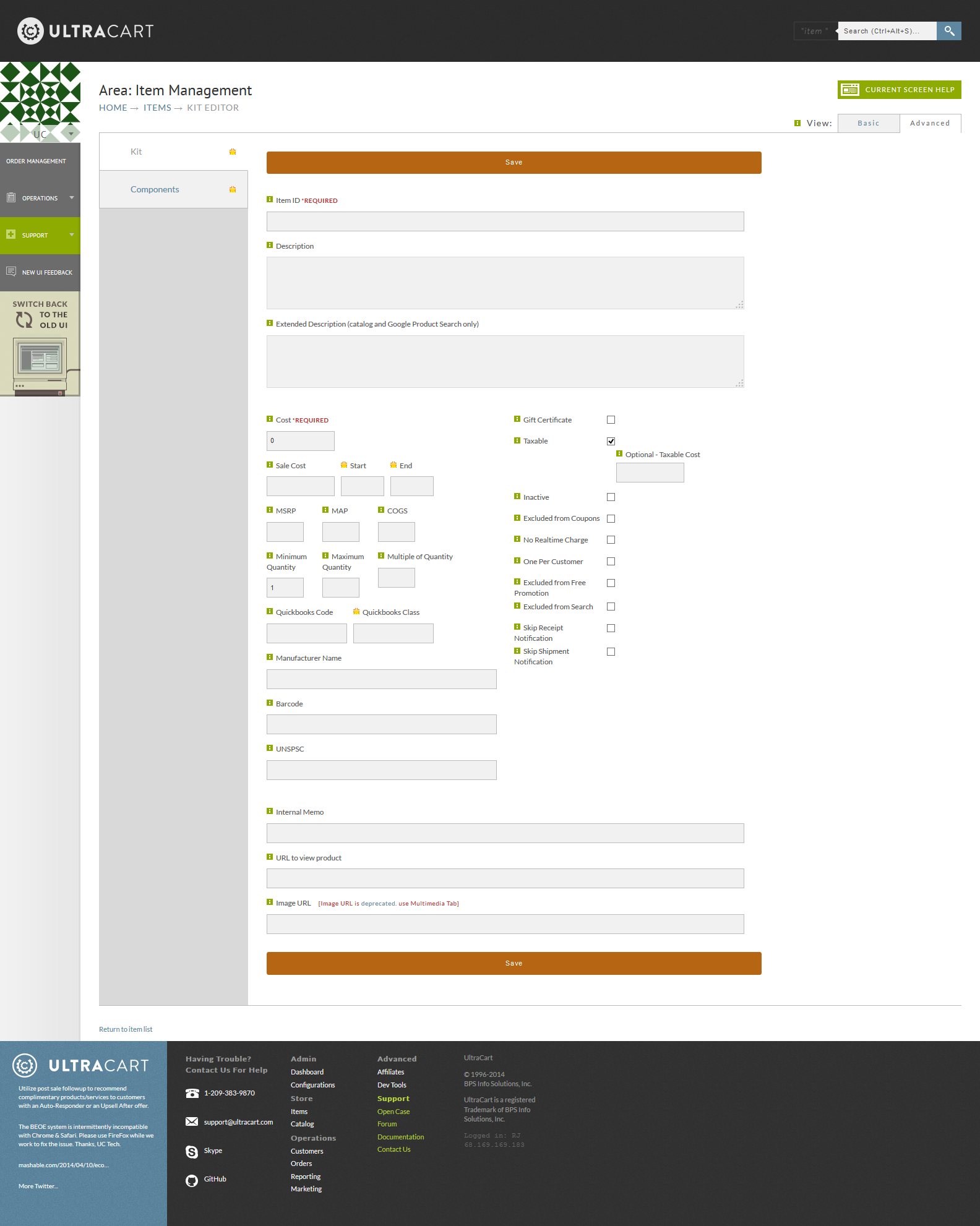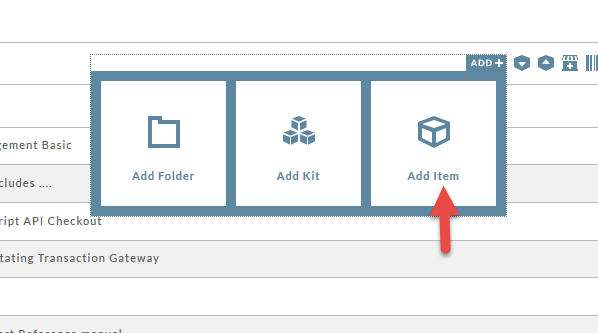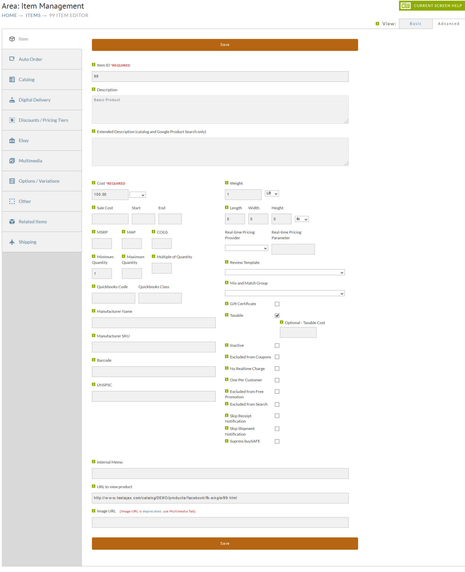Adding a Folder
Folders are used to help organize your products, to add a new folder simply hover over the "ADD +" icon in the top right hand corner and select "Add Folder" from the drop down.
The Folder Name can be anything you choose. Its a great way to separate items into smaller categories for ease in maintaining them.
Adding a Kit item
Kits are used to bundle product together, to create a new kit item simply hover over the "ADD +" icon in the top right hand corner and select "Add Kit". This will then take you to the kit item editor to create a new kit item.
Adding an Item
Item are created to sell your products, to create a new item simply hover over the "ADD +" icon in the top right hand corner and select "Add Item". This will then take you to the item editor to create a new kit item.