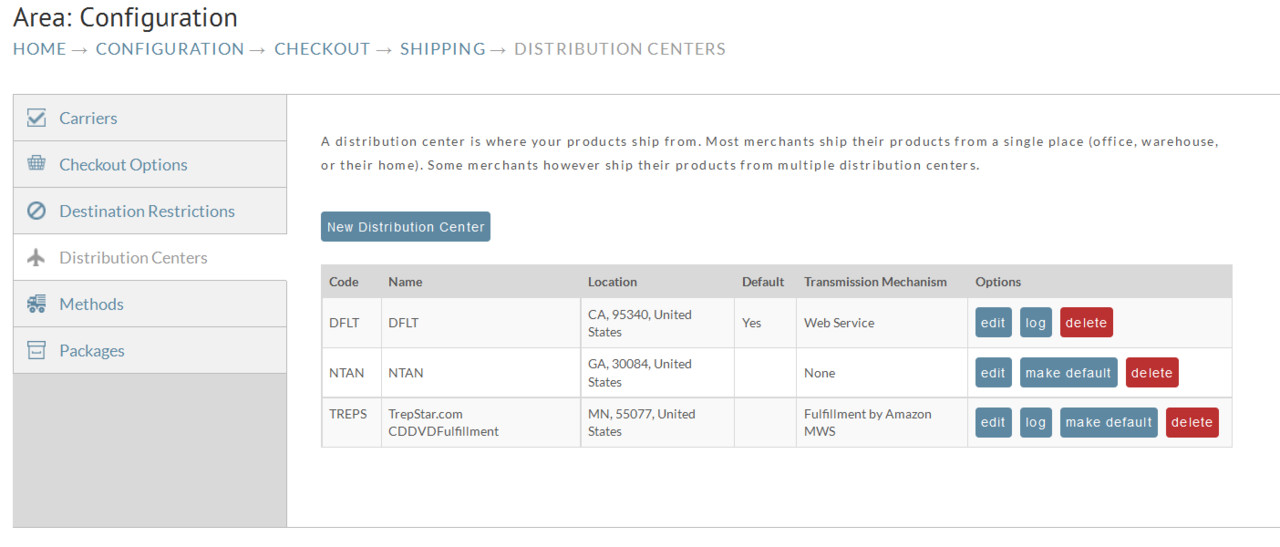Overview
The Distribution Centers Tab allows you to specify the details regarding the location from which your shipments originate. When you first signed up for UltraCart and completed the Setup, the details regarding your shipping origination point such as; Zip/Postal Code, State/Province, and Country, will be listed in your Distribution Centers section.
Many merchants choose to outsource their pick, pack, and ship operation to a third-party which are called by many names; Distribution Center, Fulfillment House, Fulfillment Center, Fulfillment Provider, Pick/Pack/Ship, Logistics company, etc. In UltraCart we use the term Distribution Center.
You can setup your UltraCart system to automatically transmit your orders to your Distribution center provider using a variety of mechanisms.
Understanding The Prioritization of the Configured Distribution Centers
This tab lists each of the configured Distribution Centers (DC) with each distribution center representing a shipping department in the order management screens.
Each DC will have a unique code.
...