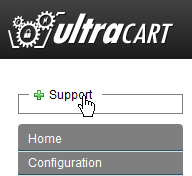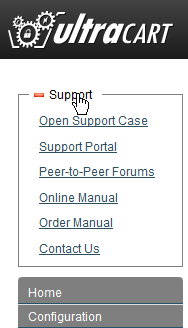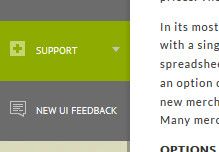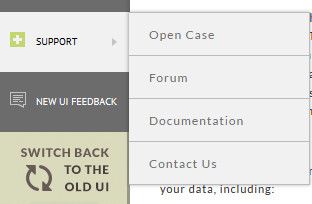Sources of Help
- http://docs.ultracart.com
- Support Forums
- Email: support@ultracart.com
- Phone 209-383-9870 8:30a.m. - 5:00p.m. EST
Quick Help
When logged into the UltraCart Merchant Portal, help options are available by clicking the Support link at the top left of every page.
When clicked, the support window will expand to reveal your options.
| Anchor | ||||
|---|---|---|---|---|
|
...
Contacting Sales / Professional Services
Numerous pages will refer to "contacting sales" for further help. Well, here's how:
- Phone: (209) 383-9870 x 61042
- Email: sales@ultracart.com
...
Help from the Merchant Portal
When logged into the UltraCart Merchant Portal ( https://secure.ultracart.com/merchant/mainMenu.do ), help options are available by clicking the Support link at the left of every page.
When clicked, the support window will expand to reveal your options.
Making Help Better
At the bottom of every page at docs.ultracart.com is a Feedback button. Please leave feedback Comment area. Because of the third-party wiki we use for our documentation it will only allow you to comment as Anonymous. If you would like to be contacted about what you comment on please also add information for us to contact you or use the information above. Please comment on any page that you feel could be improved. Help us help you!, we want UltraCart's documentation to be as extensive as the services we offer! Thank you!