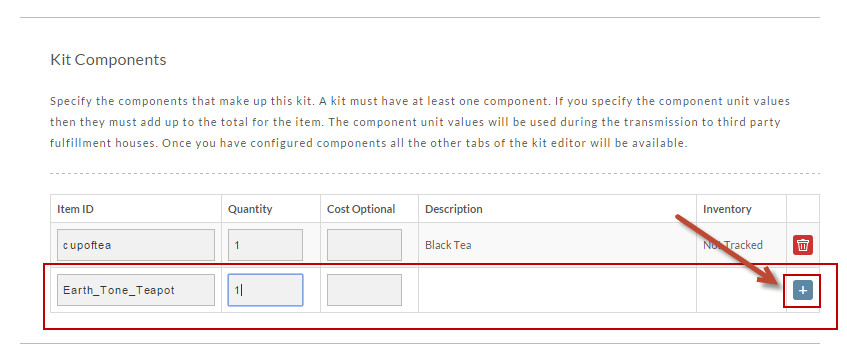...
To add a new component to a kit item, simply provide an item ID, quantity, and then click on the + button to add the item. This will also force a new field to display to add more components.
| Field Name | Discription |
|---|---|
| Item ID |
| This is the Item ID of the component being added by the kit. | |
| Quantity | The quantity of the item being added by the kit. |
| Optional Cost | The cost of the item being sent to the fulfillment center for the component. Note: This is important if you are using your fulfillment center for invoicing as UltraCart will simply try to generate an estimated cost based on the kits value for each item. |
| Info | ||
|---|---|---|
| ||
You can add a digital delivery item as either a kit component or into the digital delivery tab of the kit itself. |
...