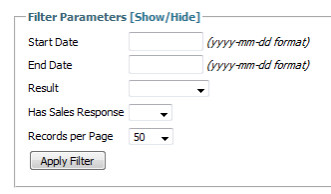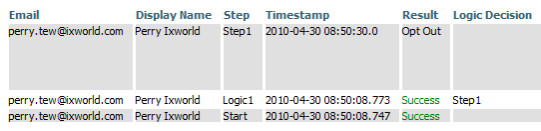...
The step or recipient history may be further filtered by date, result, and sales response.
The history page lists the basics, such as Email, Display Name, Step, and a timestamptime-stamp. The Result column will list the result of the operation. For the email step, the Result is solely the sending of the email. Any email bounces are recorded in the email's event life, and the recipient record itself is marked as a Failure to prevent further processing.
...
Looking at the left side of the report page (see following image), the events read chronologically from the bottom up. Start Logic1 Step1→ Logic1 → Step1.
The Step1 row is much taller because it is an email step and contains the email's lifecycle events.
...
If the recipient places an order, it will appear in the Event/Orders column hyperlinked to the order viewing page.