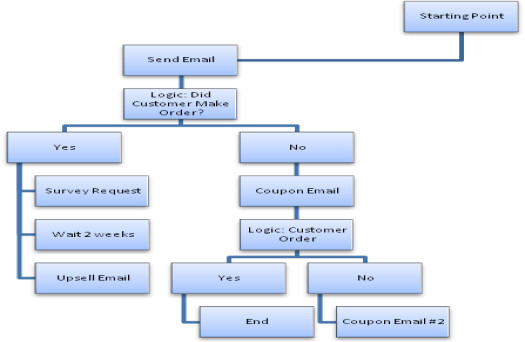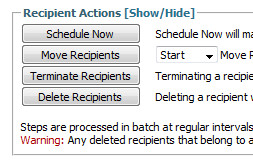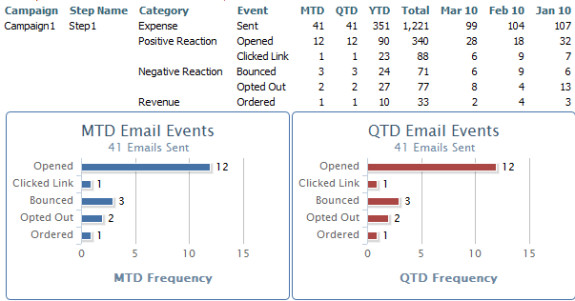Email Autoresponder
Introduction
The Email Autoresponder may be considered either an extension of the normal marketing campaigns or a replacement. It ties into the normal marketing campaigns by using the Email Lists described earlier. However, an Autoresponder differs from a simple Marketing Campaign with its ability to have multiple emails programmatically delivered to a customer by providing the following feature list.
The most common question we receive is how to inject variables or code or merge fields into email templates.
The email templates and logic steps use the following objects:
The template code is Apache Velocity: http://velocity.apache.org/engine/devel/user-guide.html
Features
- Complex Execution Paths – A single campaign can contain multiple steps using complex logic allowing for automatic reactions to customer actions. Logic steps supply velocity code to dynamically determine the next steps in a campaign, while custom pause steps delay for varying time periods. The following figure gives a small sample of the power available to an Autoresponder Campaign.
- Parameterized, Reusable Email Templates – Define an email template once and reuse numerous times within multiple campaigns by change parameters as needed.
- Emails are sent from you through your mail server.
- Email Autoresponder automatically checks your POP3 box for bounces and flags email recipients accordingly.
- In addition to email lists and manual enrollment, customers may be enrolled in campaigns automatically based on these events.
- Abandon Cart
- Purchased Product
- Auto Order: Decline
- Auto Order: Credit Card Expiration
- Auto Order: Cancelled
- Individual and Group Management of campaign recipients.
- Terminating (halting) any further participation in a campaign
- Restarting a recipient at a particular step
- Force a campaign step to execute immediately for a recipient
- Performance monitoring
- Orders are tied to campaigns and steps providing easy to track campaign revenue
- Daily snapshots of emails events (sent, bounced, opened, links clicked, opt outs, and products ordered)
- Detailed history for every campaign customer.
Quick List
The Autoresponder is explained in detail in the following pages, but here is a quick list to reference when finished. It is a list of steps that should be completed in order to set up a campaign.
- Configure a mail server
- Create your email templates
- Create a campaign
- Supply general settings
- Suspend it until ready to go
- Add campaign steps
- Manually add recipients (if any)
- Mark the campaign as active
- Monitor the campaign
- Check your email for Merchant Events (Problems)
- Check the daily statistics and performance page
- Adjust your campaign as needed
The Scripting Reference is a key resource. Bookmark it!