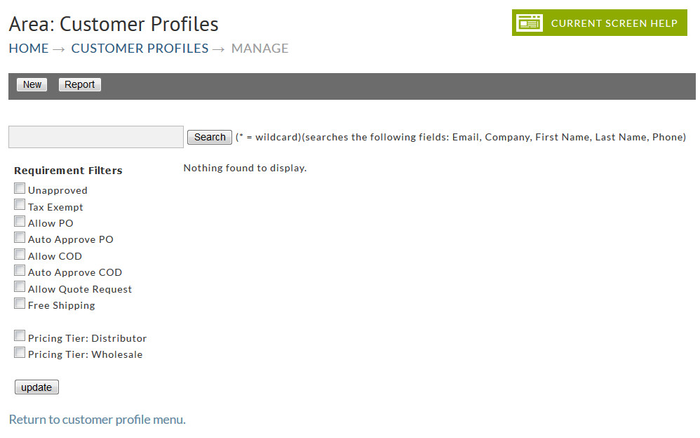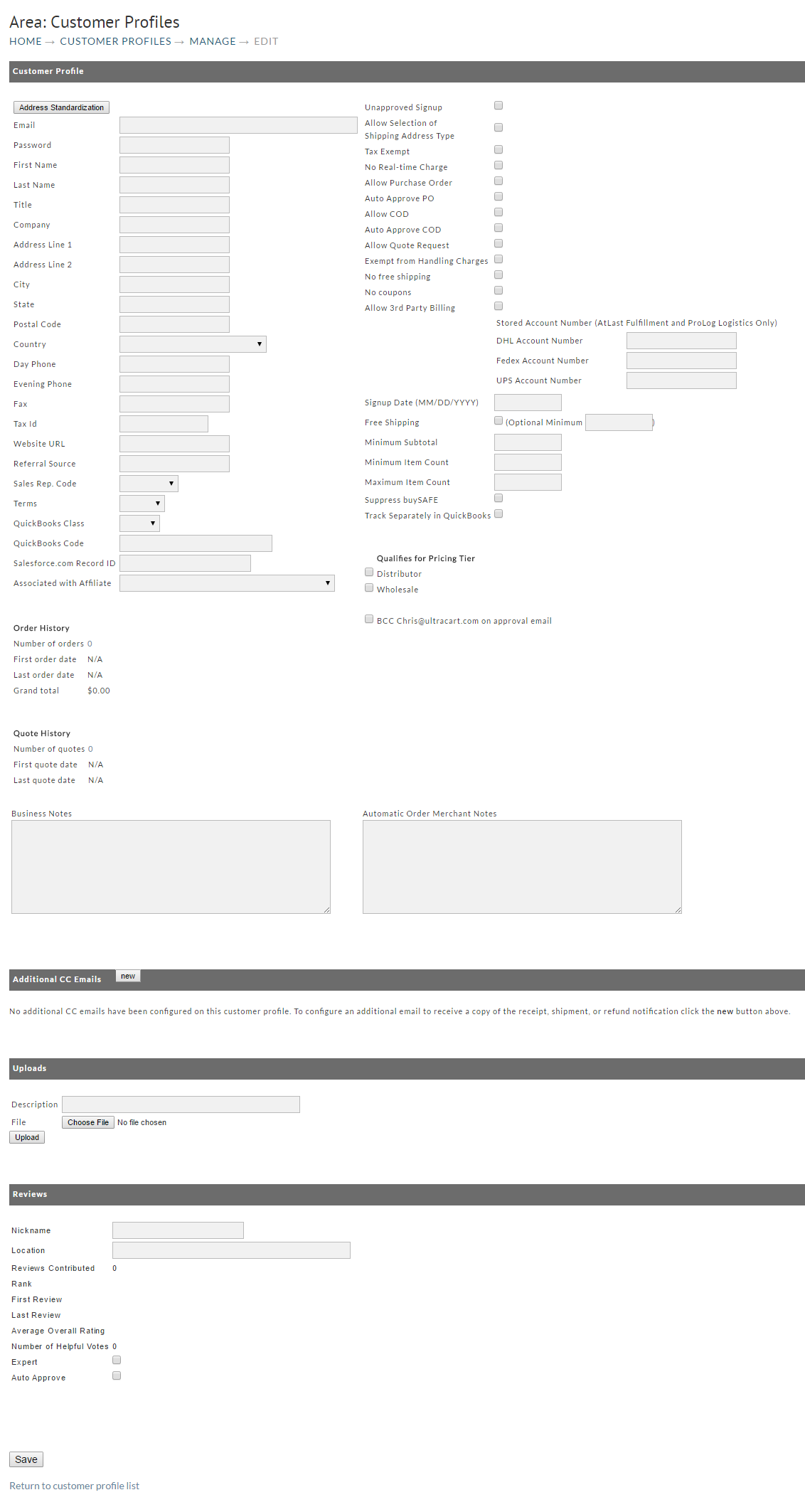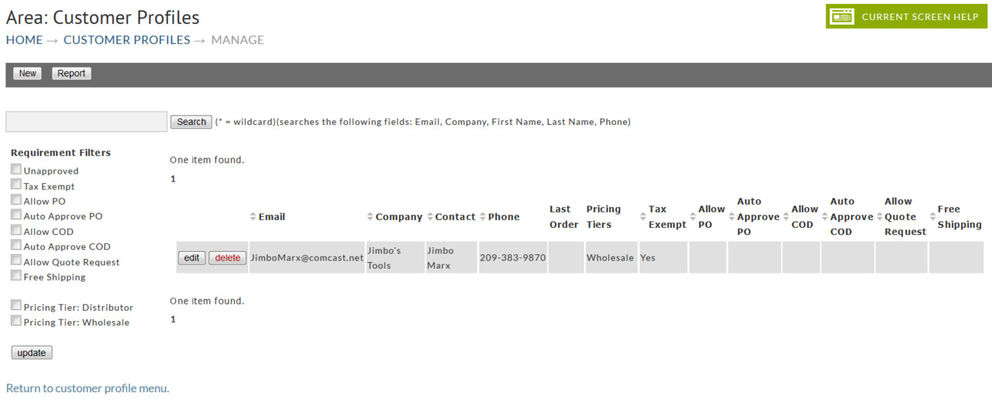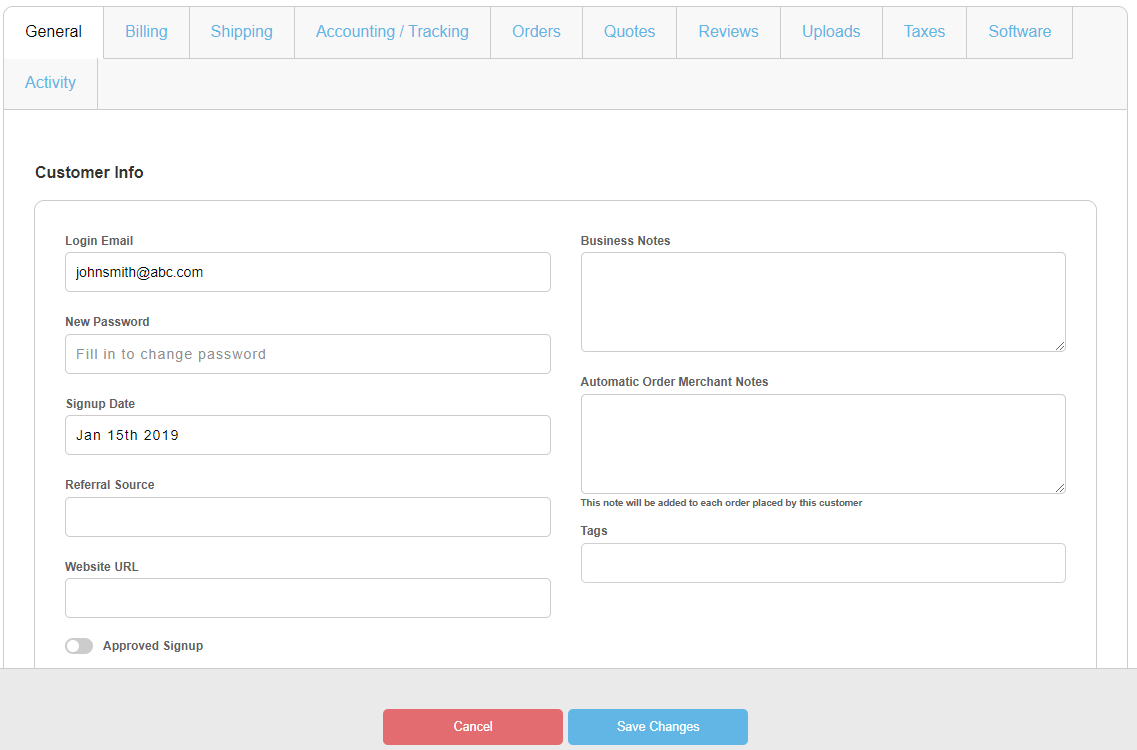...
| Info |
|---|
| Blue indicates that the column is enabled, and a grey color indicates that the column disabled. |
Creating A New Customer Profile
Clicking the third button (the '+' symbol) will open the customer profile editor:
...
You'll have the option of performing a quick add with just those basic fields
Manage Customer Profiles (Legacy)
| Info | ||
|---|---|---|
| ||
This is for the Legacy version of the Customer Profile manager. For the new Customer profile manager, please see the section at the top of the page. |
If this is your first visit to the Customer Profiles screen and you have none created, this is how your screen will appear.
New Customer Profile
Clicking the new button will present a blank form to be completed and saved. We have split the screen into two sections in this document for ease of viewing.
Section one contains fields for general information about your customer, Check Boxes to indicate what options you want them to be allowed included pricing tiers, shipper account numbers, and Order/Quote History. QuickBooks fields only appear if you have configured UltraBooks (export to QuickBooks) on your account.
Edit Customer Profiles
Clicking the Manage button provides a searchable list of all the created customer profiles. This includes those created by customers as they order, profiles you've entered manually, wholesale signup and customers assigned to pricing tiers.
A button is provided to the Left of each customer name to allow you to Edit the customers information. The customer profile screen will appear with all the existing information in place for you to edit.
...
Profile Editor
The Profile Editor has 11 tabs:
| Tab | Description |
|---|---|
| General | This tab contains the Customer login credentials and other customer information. |
| Billing | Billing Address books and also Checkout & Payments settings for the customer. |
| Shipping | Shipping Address Books and Shipping options. |
| Accounting / Tracking | QuickBooks, Affiliate and Sales Rep assignment, and Loyalty / Cashback ledger. |
| Orders | Order history associated with customer profile. |
| Quotes | If Quote Requests are enabled, Quotes for the customer are viewable here. |
| Reviews | If Product Reviews are enabled, Reviews and reviewer details are displayed here. |
| Uploads | File attachments, such as resales certificates are viewable here. |
| Taxes | Reseller Tax ID number, Avalara & TaxJar codes configuration. Tax Exemption configuration. |
| Software | If applicable, Software Entitlements are viewable here. |
| Activity | View the shopping and sales activity captured by UltraCart Analytics. |
Pricing Tiers
In this section a merchant can create pricing tiers for volume (discount) pricing. Typically pricing tiers are created when a merchant is selling B2B in some fashion.
...