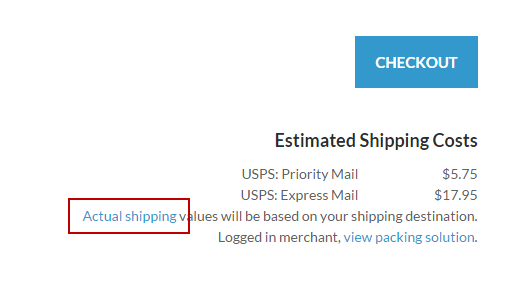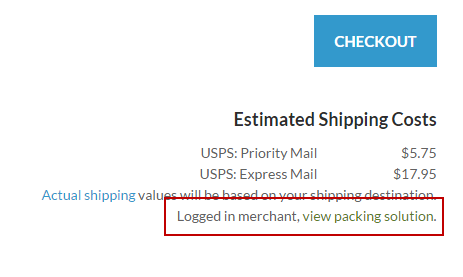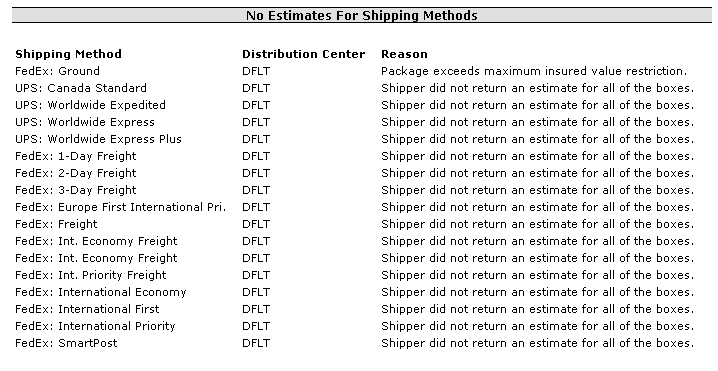...
- Login to the merchant portal
- Navigate to the Item Screen
- View the links for the item you're having trouble with
- Copy the buy link into a new browser window to create a cart with that itemClick on "open in new window" button
- On the cart screen that appears, click the 'Actual Shipping' link
- Enter location information into the form
- Back on the cart page, click the 'View Packing Solution' link
- Review the packing solution for information.
- Scroll to the bottom and review the section 'No Estimates for Shipping Methods'
...
- Disabled by merchant.
- Does not meet the valid only for criteria for this shipping method.
- Does not meet the valid only for pricing tier criteria for this shipping method.
- First Class mail must weigh 13 ounces or less.
- Invalid shipping method for [XXXXX] item(s) in the cart.
- Method is not mapped to the third party fulfillment provider.
- One or more of the items in the order does not qualify for USPS: Media Mail.
- One or more of the items in the order does not qualify for XXXX Shipping Method.
- Error: OriginZip is required when DestinationPostalCode and AcceptanceDateTime are populated.
- Package did not meet individual package weight restriction.
- Package exceeds maximum insured value restriction.
- Package exceeds maximum value restriction.
- Shipper did not return an estimate for all of the boxes.
- Shipping method is invalid because (screen branding theme) is one of the invalid for screen branding themes configured on this method.
- The Destination ZIP Code you have entered is invalid.
- This method is not being rated.
- This shipping method is not valid for residential shipments.
- Total shipment did not meet weight restriction.
- Unable to pack items into boxes.
...
Navigate to the Item Screen
| Panel |
|---|
Home Item Configuration Items Section → Items → Item Management |
View the links for the item you're having trouble with
Copy the buy link into a new browser window to create a cart with that item
...
Click on the "open in new window" button to add the item to the cart
On the cart screen that appears, click the 'Actual Shipping' link
Enter location information into the form
Back on the cart page, click the 'View Packing Solution' link
Review the packing solution for information.
Scroll to the bottom and review the section 'No Estimates for Shipping Methods'
Troubleshooting Shipping while using the BEOE
Within the BEOE tool you can also troubleshoot any shipping issues by using the "View packing solution" option.
You can find BEOE by going to:
| Panel |
|---|
Main Menu → Operations → Order Management → Manually enter an order |
Once an address and item has been added there will be a section to Calculate shipping. If you click the Calculate button, but no shipping method are returned or you don't see the one you would expect you can use the "View Packing Solution" link to view the details of the shipment.
We will also display just above the link the "Last Calculation Attempt", and the details we got back. In this case there were zero applicable shipping methods found. By clicking on the " View Packing Solution" we can see that the international shipping method for this account have been disabled and no other method are allowed internationally.