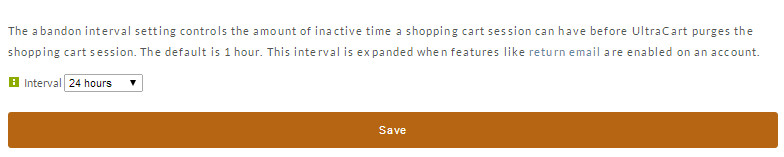...
To set the Abandon Interval, navigate to:
| Panel |
|---|
Home Configuration Checkout [section] Configuration → Checkout → Abandon Interval |
Select the time you want the item(s) retained in the cart via the drop down menu. The default is 1 hour. Click the "Save" button when finished.
The abandon interval will be a larger value if you are utilizing the return email feature. Return email allows you to send a customer an email with a coupon after a certain amount of inactivity. The coupon is valid up until the abandon interval is exceeded.
Helpful Notes
- The abandon interval is the same field for both the Abandon Interval and Return Emails screenEmail screen. If you change it on one screen, it will update on the other.
- The abandon interval is calculated from cart inactivity. It is not affected by the Return Email duration. For example, if you have a Return Email duration of 3 hours, and an Abandon Interval of 6 hours, then the cart is considered abandoned after 6 hours, not 9.
- Sending a Return Email does not reset the inactivity counter. Only customer interaction with their cart resets the inactivity timer.
| Panel | ||
|---|---|---|
| ||
Operations → Marketing → Email → Return Email |
What can you do with Abandoned Carts and the Return Emails?
...
- The Auto Responder may be used to create sophisticated email marketing campaigns off either the Abandon Cart or Return Email triggers.
Export the Abandoned Carts for use in third party marketing.
See Home → Reports → Abandoned Leads Report.
| Panel | ||
|---|---|---|
| ||
Operations → Reporting → Abandon Lead Report |
- Use the Return Emails screens to create simple return emails to offer coupons to customers with inactivity.