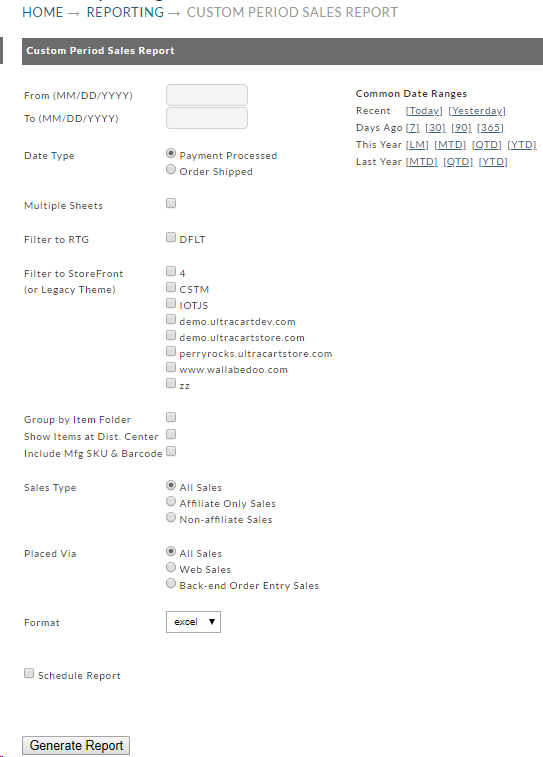...
Unlike the Current Period Sales report, this report gives you the opportunity to set several parameters (filters) to customize your report results.
Fields and Filter definitions
...
| Filter | Action | Custom | ||
|---|---|---|---|---|
| Date Range | Enter Start and End Date | Use the shortcut tool to enter fixed dates. | ||
| Date Type | Chose the type of date for the Date Range above. | The date the order was Processed or the Shipped Date. | SBT Filter | |
| Multiple Sheets | Select checkbox to apply this option | Generate report in multiple sheets, in excel. | ||
| Filter to RTG | Select one or more checkboxes | Filter the report by the configured Rotating Gateways | ||
| Filter to Storefront (or Legacy Theme) | Select one or more checkboxes | Filter the report by the configured Storefront host &/or legacy theme | ||
| Group by Item Folder | Check Box | Click the box to have data Grouped by your Item Folders. | ||
| Items Show items at Distribution Center | Check Box | |||
| Manufacturer SKU and Barcode | Check Box | Item SKU and Barcode will be shown | ||
| Sales Type | Radio button (chose one) | All Sales | ||
| Sales Placed Via | Radio button (chose one) | All Sales | ||
| Format | Chose from drop-down menu | Excel format or html | ||
| Schedule Report | Checkbox |
Schedule Report
The Scheduled Report feature is for those merchants that want to have this report automatically emailed to them at certain intervals. Clicking the Schedule Report check box will reveal the following Scheduling form:
...