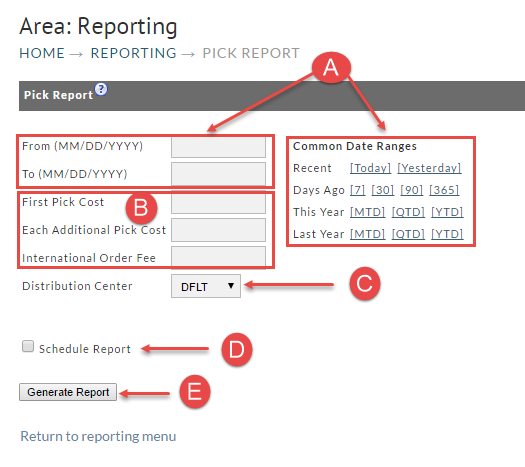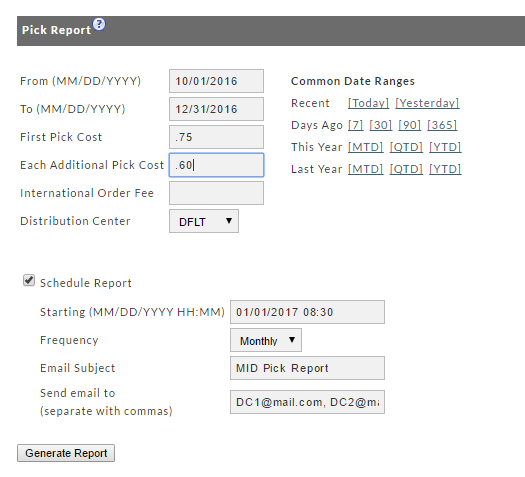...
A. Enter the from/to date range desired or alternatively, click one of the Date Range shortcuts
B. Enter your First Pick Cost, Each Additional Pick Cost and International Order Fee (optional).
C. Select your Distribution Center from the drop-down field. Your active DC's will be listed; pick one.
D. Click the Schedule Report check box if desired (explained later)
E. Click the Generate Report button.
Sample configured Pick Report with Schedule
Date Ranges
There are only two dates to be entered;
...