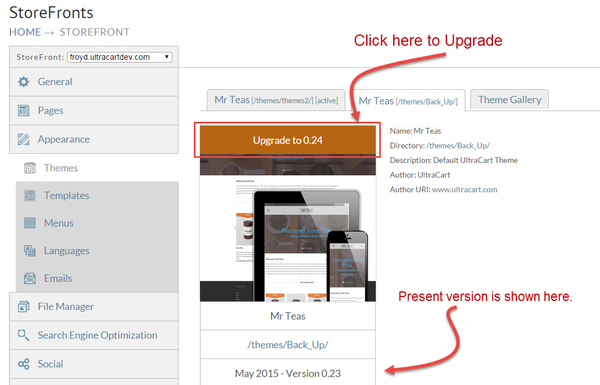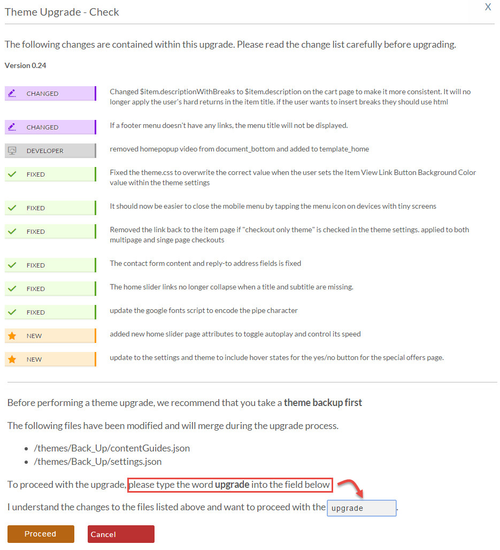...
Note: Although your Theme can also be Upgraded at the General Tab, upgrading should be accomplished at the Themes tab. There, you have the opportunity to duplicate, which is highly recommended prior to upgrading.
It It's always wise to duplicate (copy) your Theme prior to upgrading. That way you can always go back to the original. The following is a link to to How to duplicate your Theme.
After clicking the Upgrade button, you will be presented with the Theme Upgrade - Check" screen. This screen gives you an opportunity to read about the changes prior to making the upgrade.
TODO: Need to show the dialog that appears if there is a conflict. Then, provide a link to the topic for dealing with conflicts.