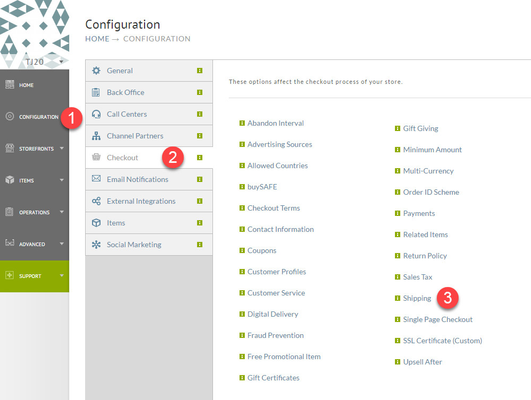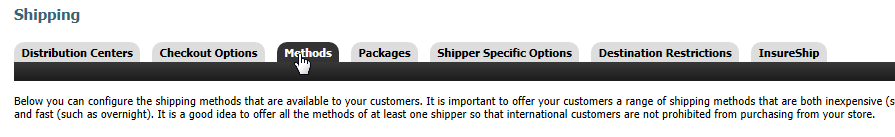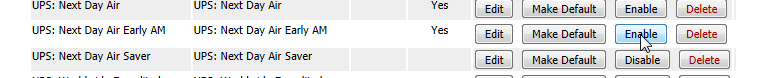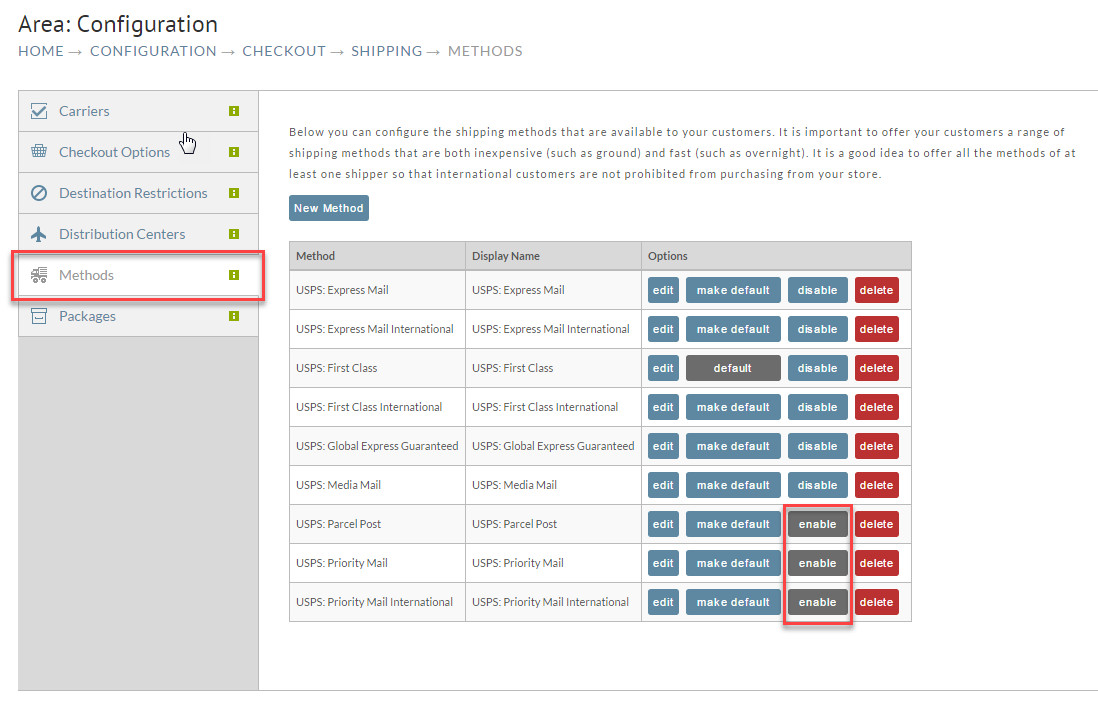...
| Panel |
|---|
Home → Configuration → Shipping Section |
...
Checkout → Shipping → Methods |
From here click on the Methods tab.
Scroll down to the shipping method in question. It should show 'Yes' in the disabled column. Click the 'Enable' button. This will display all of the currently configured shipping method. Any method with a gray "enable" button is currently disabled and not being displayed to customer as a valid shipping method.
Simply click the "enable" button to make the method active for customer.