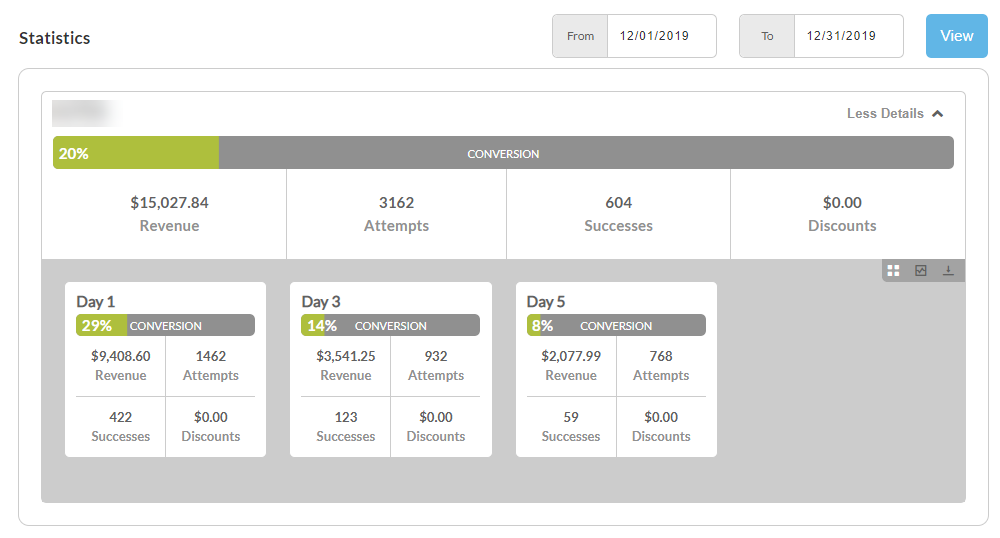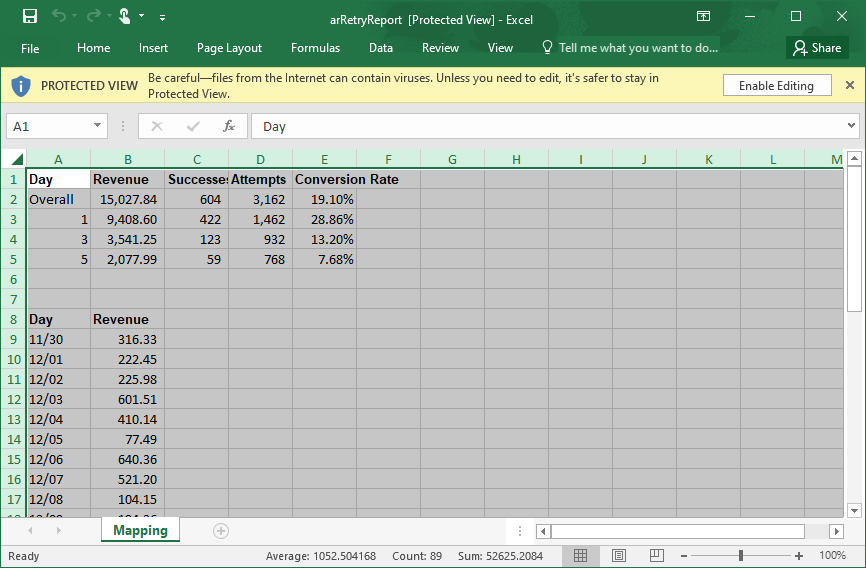...
The statistics section will appear as orders begin processing:
Default view
The statistics shows conversion percentage along with total revenue, number of attempts, number of successes, and any discounts applied to orders being retried from within accounts receivable.
You can change the statistics reporting period using the 'from' and 'to' address fields along the top right of the statistics section.
Detailed View
Clicking button in the top right corner will open the detailed statistics view:
This view provides a snapshot of the performance of each of the scheduled configured retry days again showing you conversion percentage in a bar graph, along with total revenue, number of attempts, number of successes, and any discounts applied.
Clicking the graph toggle button will display a bar graph displaying Revenue By Day performance:
The Download toggle button will prompt you with a download button:
Clicking the download button will generate a excel spreadsheet titled "arRetryReport.xlsx".
Helpful Links
...