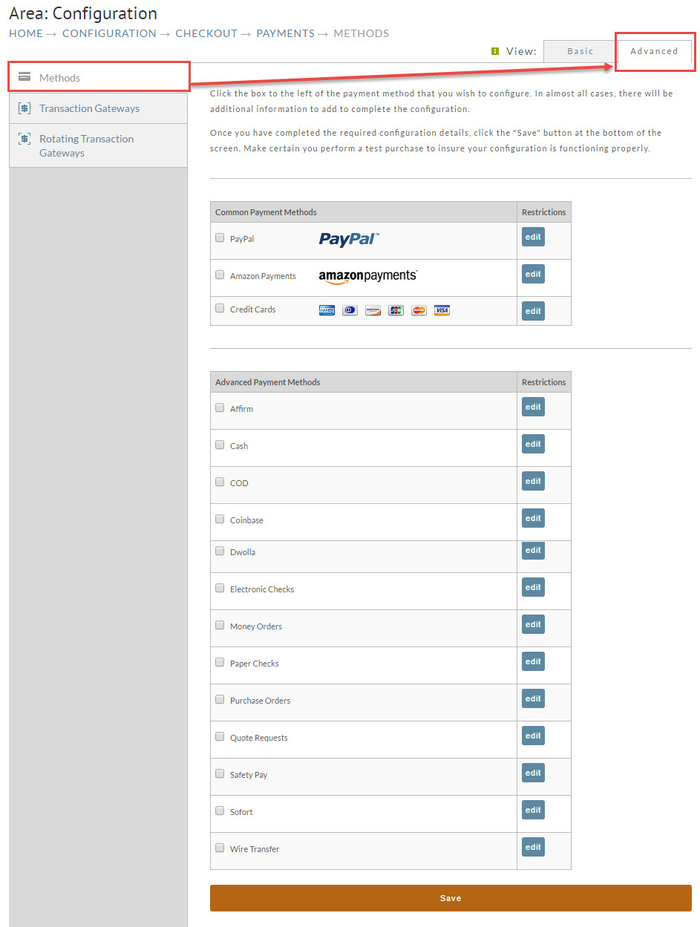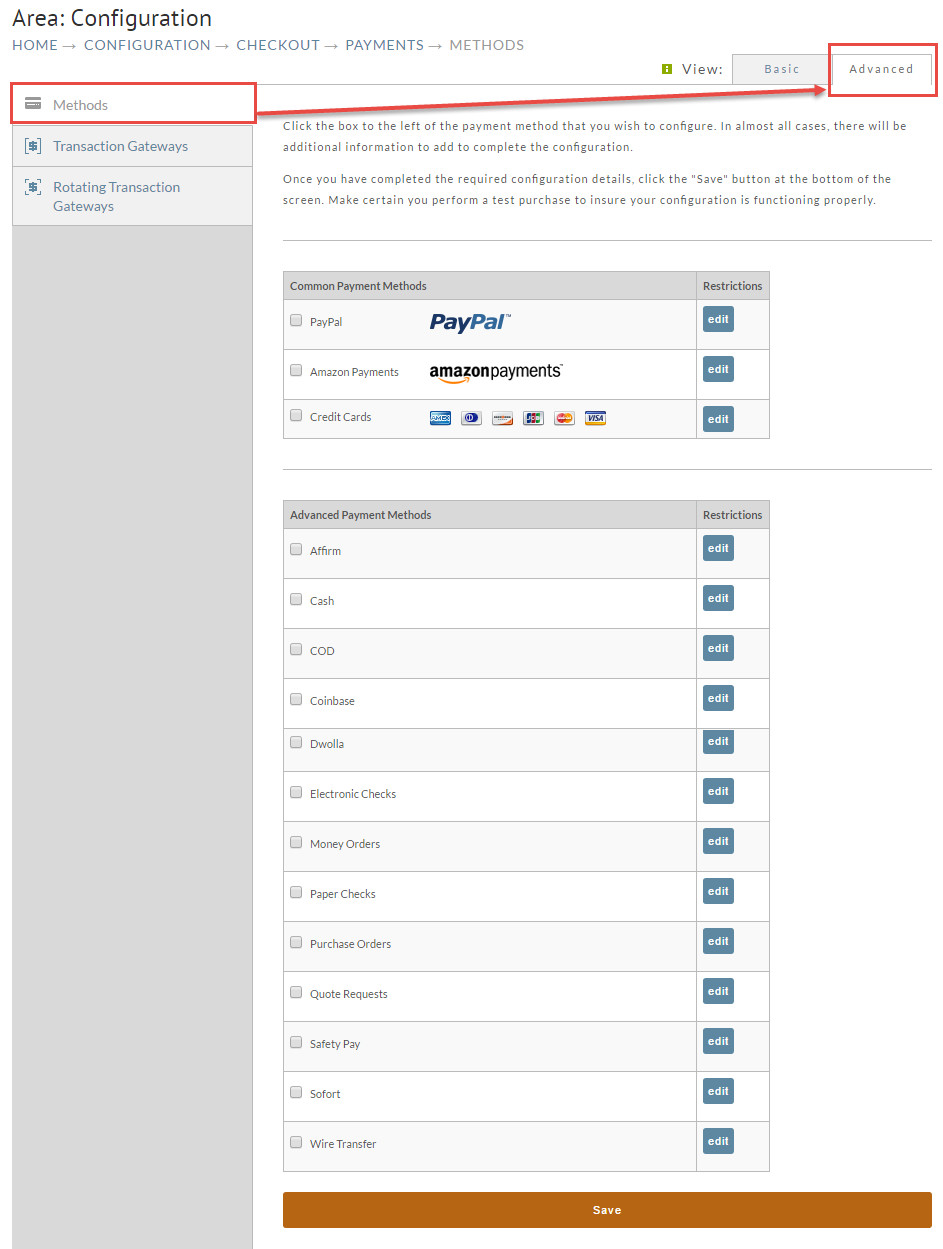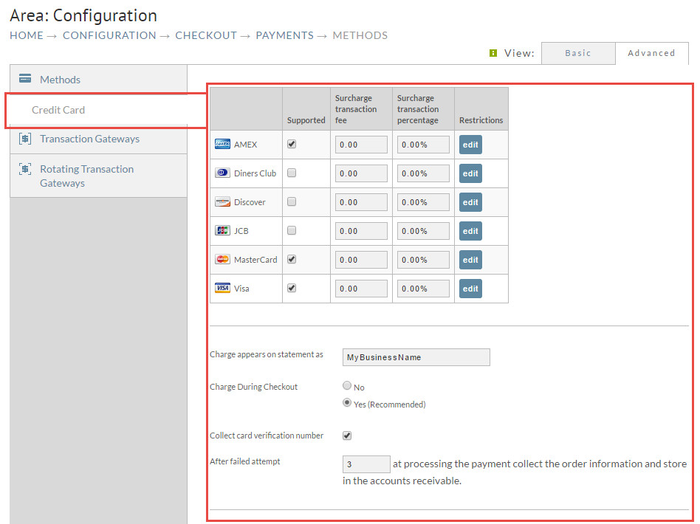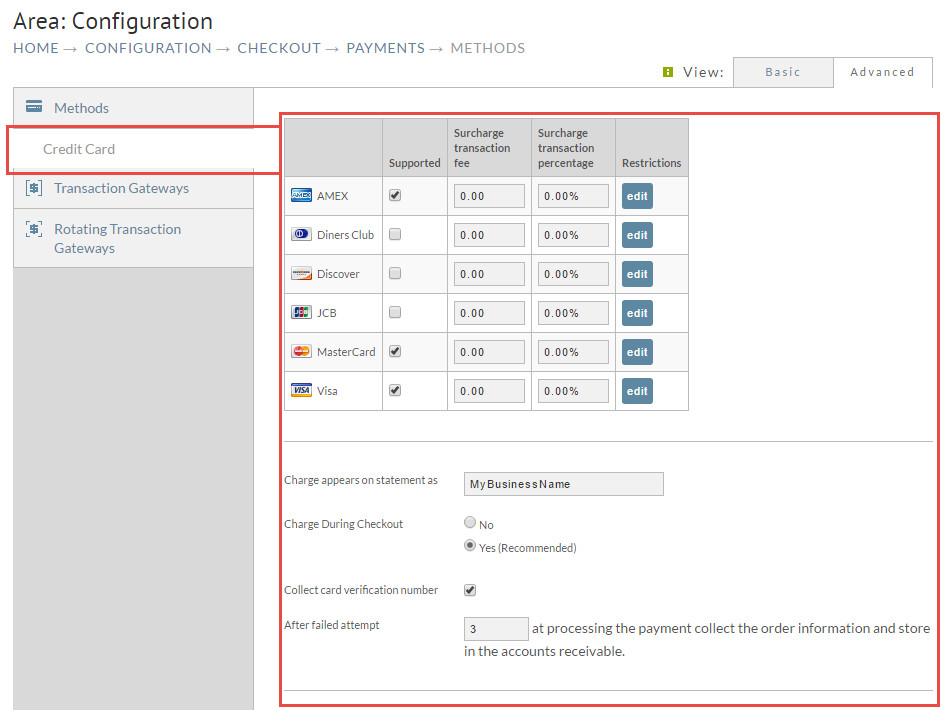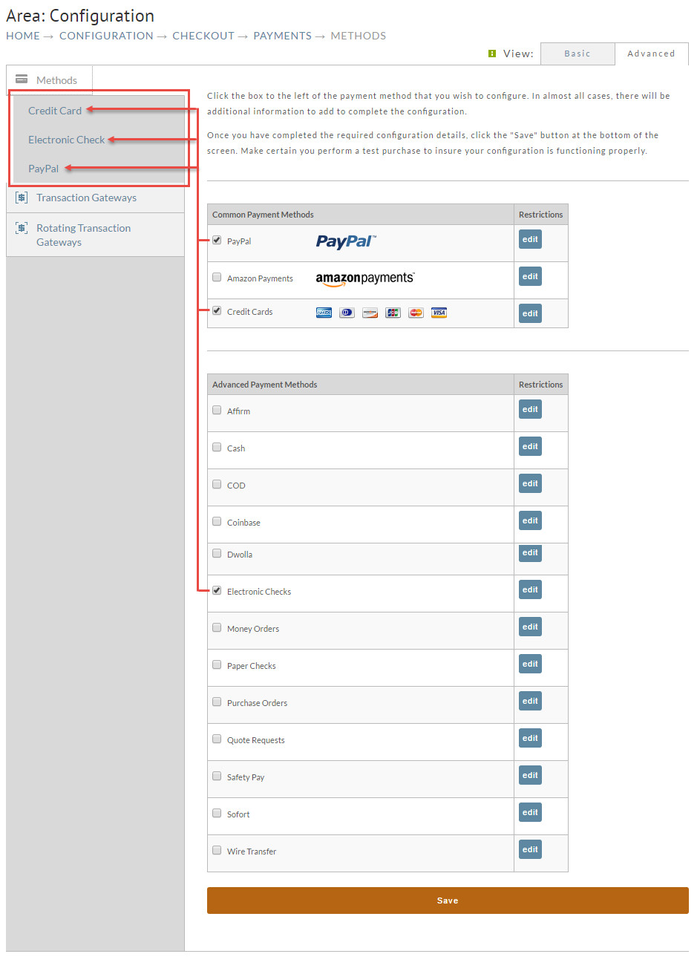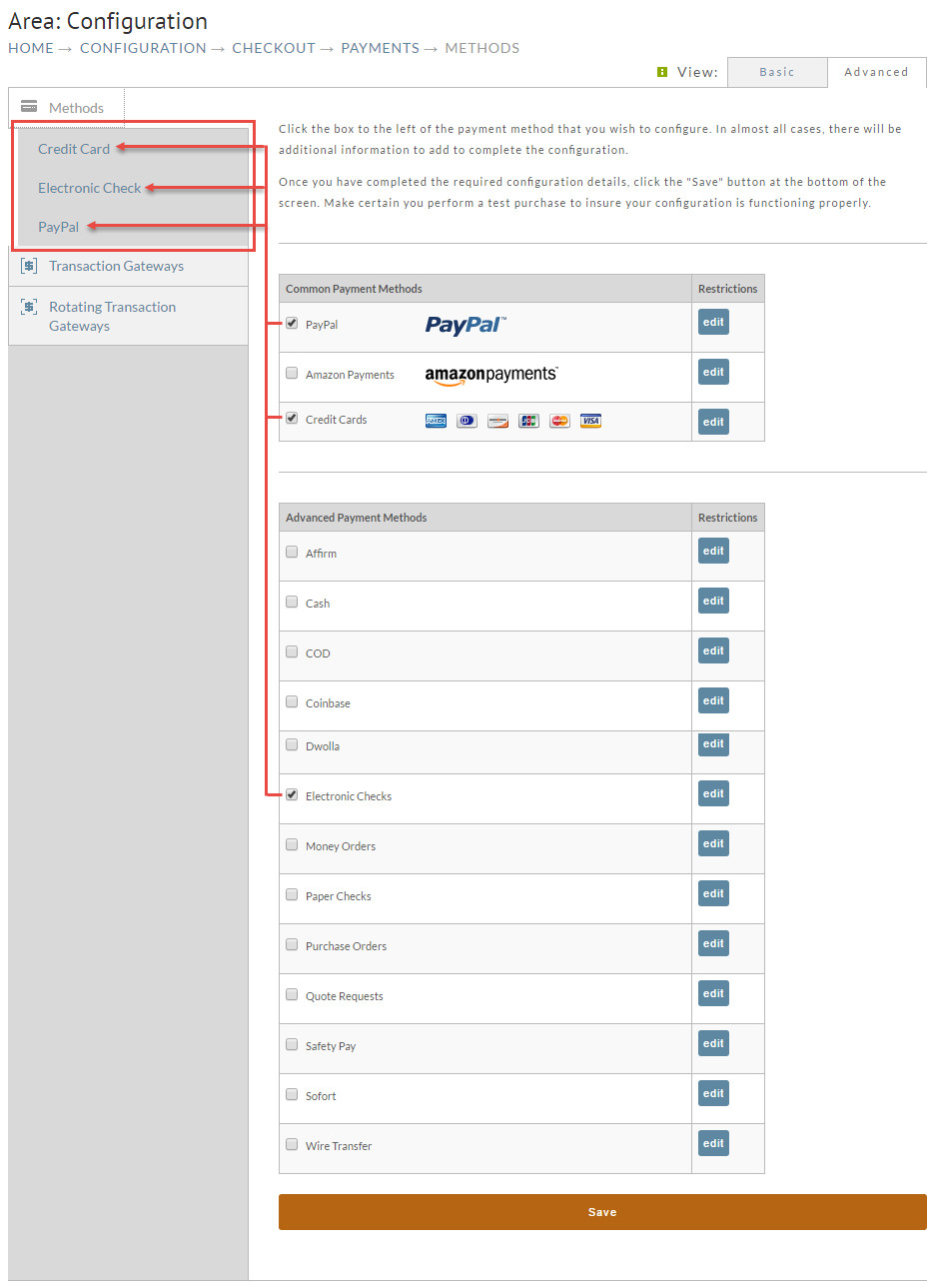...
This screen shows the Payments Methods Configuration Screen (Advanced), also with no payment method configured.
Notice there are additional listings under Advance Payment Methods. Rotating Transaction Gateways also appears.
Configuring one or more Payment Methods
Click the check box to the left of the payment method desired. That selection (Credit Card in this example) will then appear under the Methods Tab. A special form will also appear for you to complete the configuration (shown below).
The following screen shows the look after configuration of Credit Cards, Electronic Check and PayPal. Notice that all three are listed under the Methods tab and will remain so unless you disable by removing the check mark from the check box. To edit any setting, click the "edit" button to the right of the Payment Method.
Payment Restrictions
...