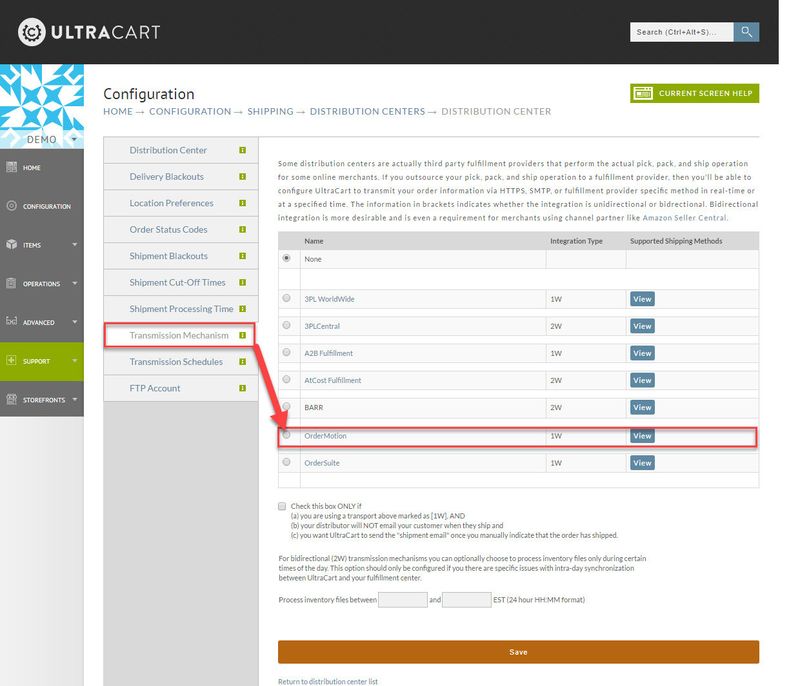...
| Info | ||||
|---|---|---|---|---|
| ||||
| Main Menu > Configuration > (middle menu) Checkout > Shipping > (middle menu) Distribution Centers > ("Edit" or "New" button) > Transmission Mechanism > Select "OrderMotion" |
Steps
Step 1
...
- Navigate to the Transmission Mechanism list
To configure OrderMotion navigate to the Shipping configuration area edit the Distribution Center then navigate to the "Transmission Mechanism" tab and scroll down and thenselect the radio button for "OrderMotion" (Image below has a truncated version of the radio button list, scroll down the page to the OrderMotion radio button):
Step 2
...
- Configuring the OrderMotion section
| Field | Description |
|---|---|
| OrderMotion HTTP Bix Id | This credential will be provided to you by OrderMotion |
OrderMotion Key Control | This credential will be provided to you by OrderMotion |
| OrderMotion Queue Flag | Select "True" or "False" as instructed by OrderMotion |
| OrderMotion Verify Flag | Select "True" or "False" as instructed by OrderMotion |
After configuring these fields as instructed by OrderMotion, scroll down the page and click the save button to save your changes.
...