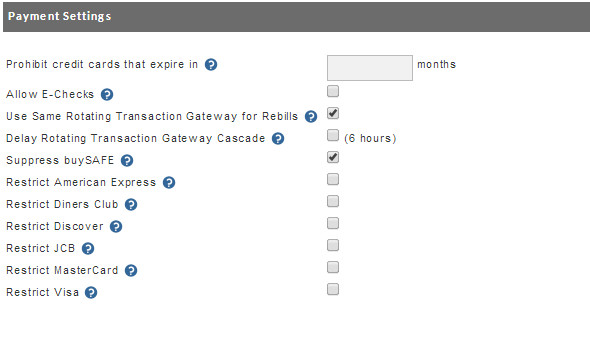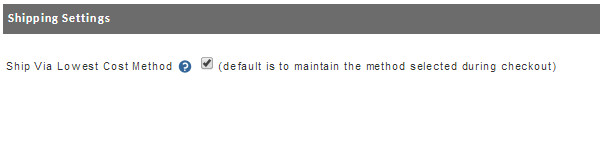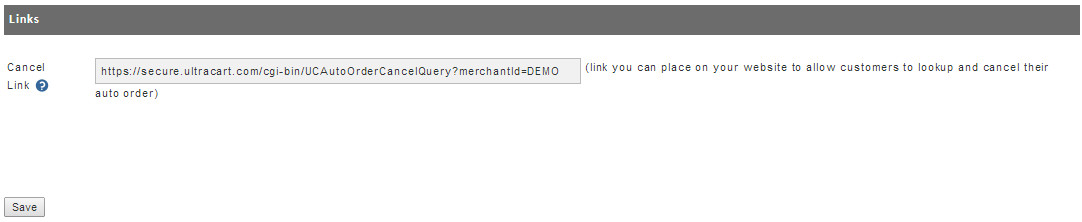...
Here you can restrict certain credit cards from being used for the recurring auto orders. What this means is if you have "Restrict Visa" checked (for example), a customer can indeed process the original Auto Order using their Visa. However, when the recurring order processes, say a month from now, it will fail processing. Make certain you understand the ramifications of this feature before using it. If in doubt, contact UltraCart Support.
| Field | Description |
|---|---|
| "Prohibit Credit Cards That Expire In __ Months" | This will perform a validation against the customers supplied credit card and require the card to have an expiration date equal to or greater than the defined months. |
| Prohibit E-Checks | If you have e-checks as a configured payment method, then setting, if selected would suppress E-Check form appearing as a payment method for auto orders. |
Auth Test Zero Dollar Orders
| If selected, will activate to settings in the option section of the auto order tab of the item editor:
|
Use Same Rotating Transaction Gateway for Rebills
| Will override the otherwise defaulted rotating gateway rules and will maintain the same RTG used on the original order. |
Delay Rotating Transaction Gateway Cascade (***Only appears if valid to configured payment gateway) | The default is to initate the cascade (rollover) to the next gateway on a decline. If this settig is selected a 6 hour delay occurs. |
| Suppress buySAFE | Suppress buy safe from the subsequent orders |
| Restrict American Express | Restricts the payment method from being used for auto order purchases. |
| Restrict Diners Club | Restricts the payment method from being used for auto order purchases. |
| Restrict Discover | Restricts the payment method from being used for auto order purchases. |
| Restrict JCB | Restricts the payment method from being used for auto order purchases. |
| Restrict MasterCard | Restricts the payment method from being used for auto order purchases. |
| Restrict Visa | Restricts the payment method from being used for auto order purchases. |
Click on the check box to the right of the credit card(s) you want restricted from use for the recurring orders.
Click the "Save" button at the bottom when finished.