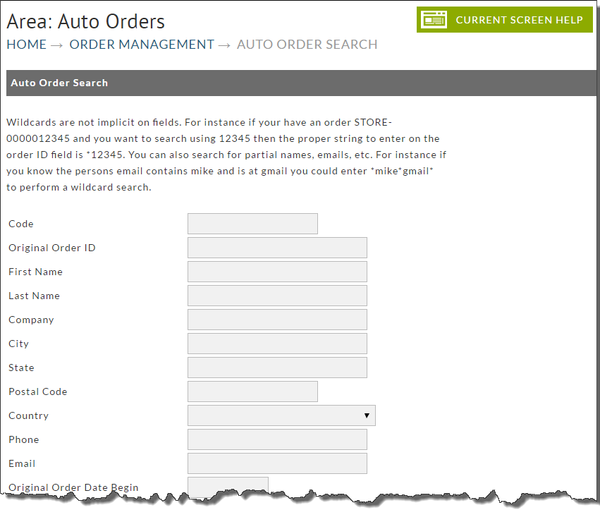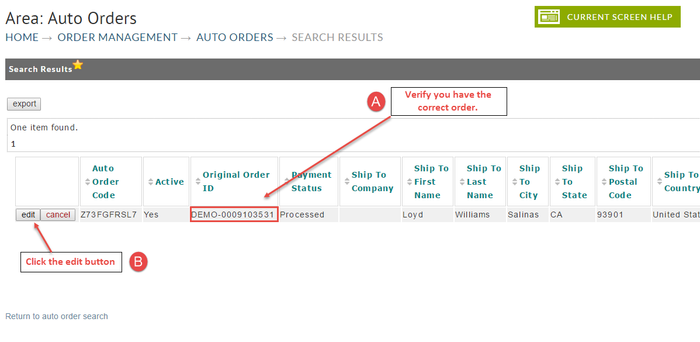...
First: locate their order by navigating to:
| Panel |
|---|
Main Menu → Operations → Order Management → Auto Orders |
That will place you at the AUTO ORDER SEARCH screen. Enter your search criteria (Last Name, First Name, Order ID, etc.,) and then ) to search for the customer's order. Then click the Search button at the bottom.
Hopefully you have entered correct search criteria which will present your order like the following:
edit on their record. Enter zero for "Override Unit Cost" and then enter one for "Override Unit Cost for Next X Orders" as shown below.
...