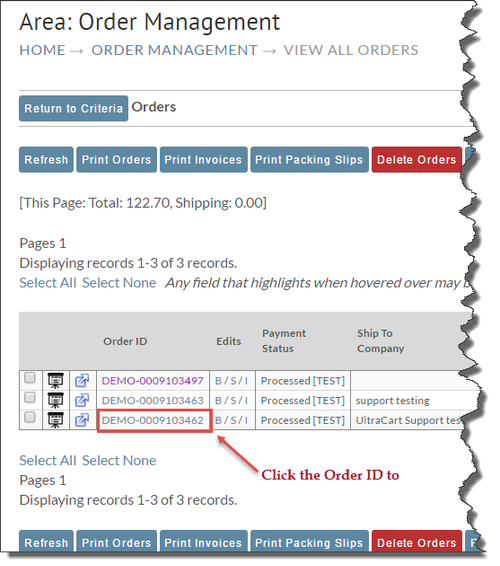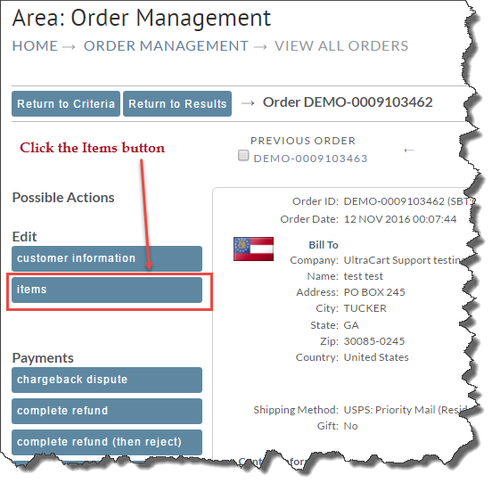...
The recording of the Packing jobs is done at the Item Level within the Order (editor). In order to accomplish this, the individuals that make the recordings (in house packers, users or even yourself) must be listed as a User on your account and they must be given access (permissions) for the Edit Order and Edit Items areas.
There are two steps to make the recording of the packing:
1) Locate the order and enter the edit mode.
2) Select the user that accomplished the Pack so they will get credit in the Pack Report.
Locate the Order:
Navigate to Home > Operations > Order Management
At this stage point the order will typically be in the #6 - Shipping Department or #7 - Completed section. the order by clicking the department the order is in usually Orders. You can also click the "View all orders in any stage" at the top of the screen and search for the order. In our example, we clicked the "Completed Orders" link.
In the list of orders that appear, clicking the Order ID will place it into the editor.
Within the editor (above) click the "Items" button.