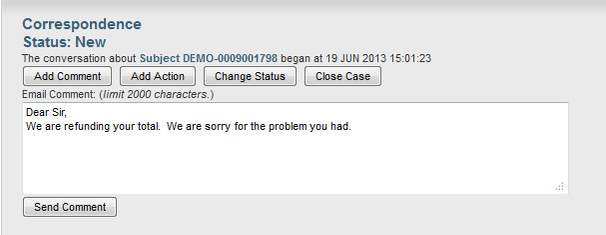| Table of Contents |
|---|
Introduction
The Case Management screen allows you, the Merchant to correspond with your customers. You use this screen to send emails and add action notes to orders. The customers use the new Customer Portal (My Account) screen to send emails to you. You may then respond to them as well as record internal actions you've taken in response to their feedback. This will help provide an audit trail of how you handled the customer.
...
| Note |
|---|
*should: Have a care about you and always keep your actions professional. One of us (Perry) remembers a MBA case review about a time when someone changed the label printing for CVS medicine and internal comments appeared on the labels. It went poorly when customers picked up medicine with notes like "This customer is a real bitch" written on the label. You've been warned. UltraCart will not be responsible if a customer ever sees internal actions and you've recorded unprofessional comments. |
Sending correspondence:
The reply uses the 'Customer Feedback' template located in the Storefront Communications > Transactional Emails templates.
Recording an action taken:
...