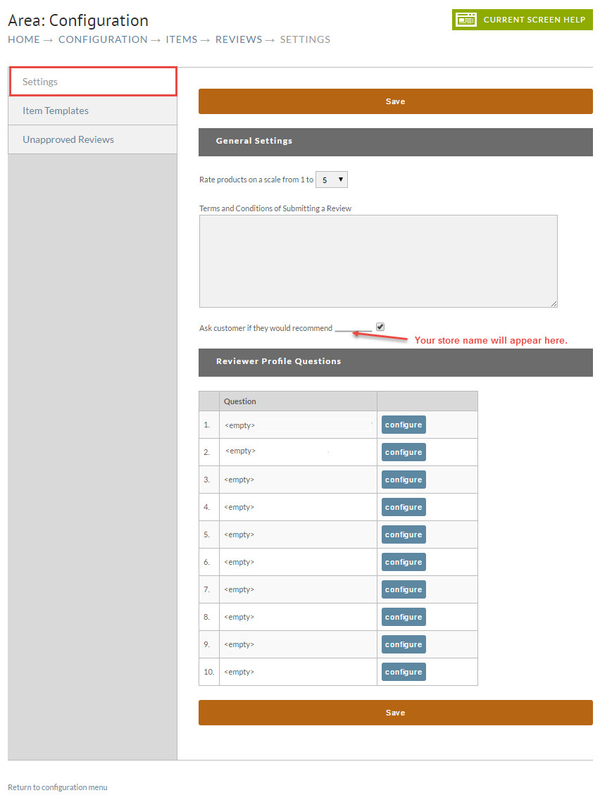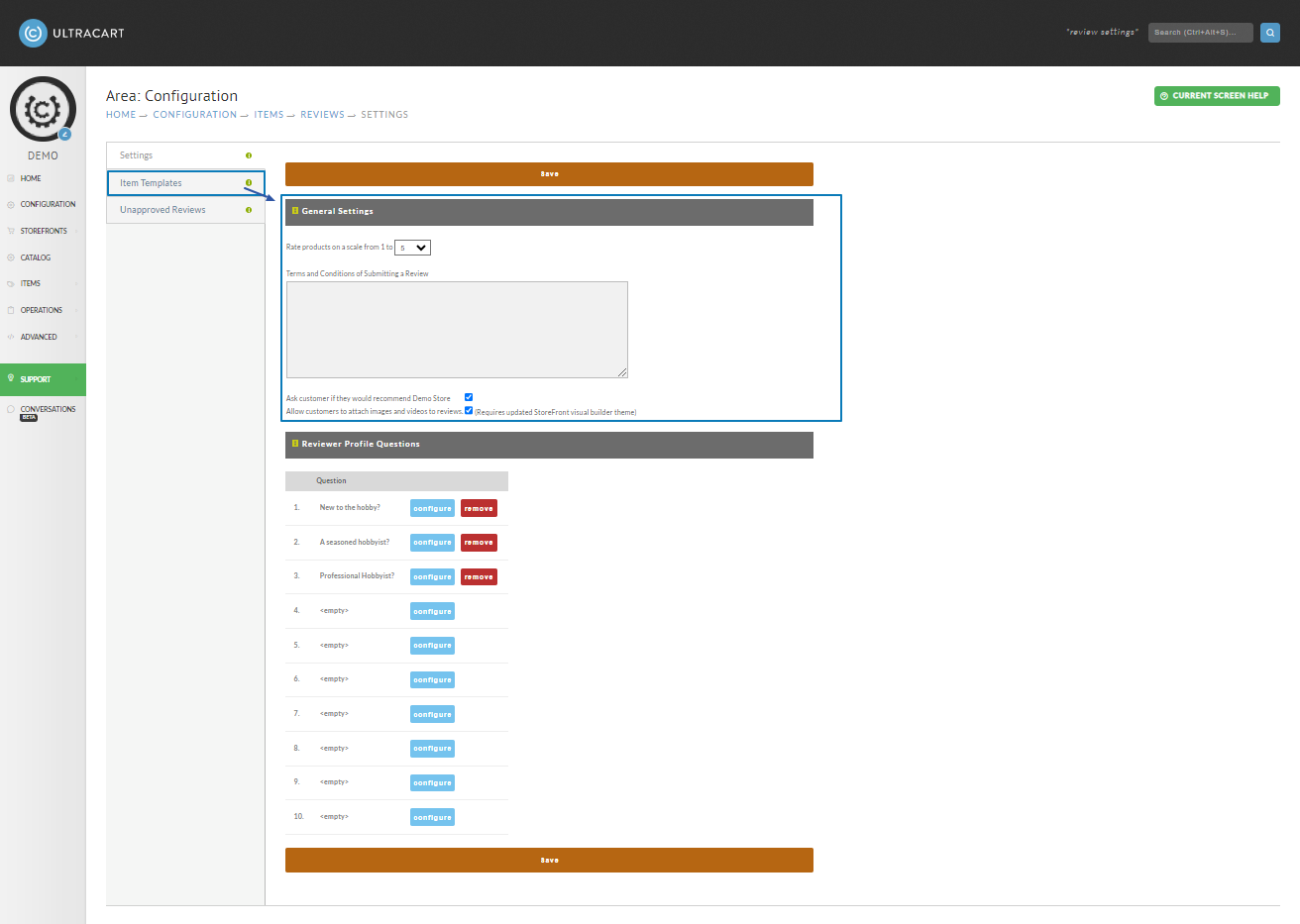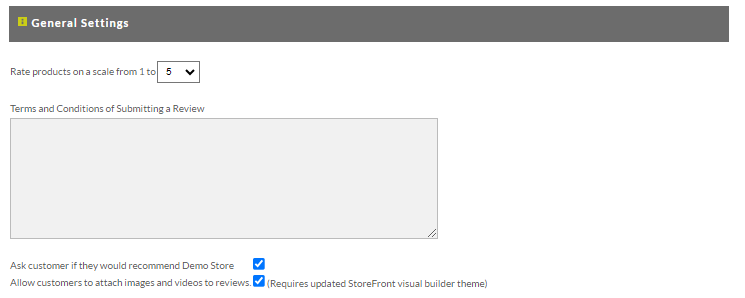...
The first screen covers the basic configuration of the overall review system.
There are three tabs to the left of the screen: Settings, Item Templates and Unapproved Reviews.
Settings
General Settings
The first question asks what type of scale you want to rate products on. Most merchants will either choose a 1 to 5 or 1 to 10 scale. The most common scale on the web is 1 to 5.
...
The next field will ask the customer if they would recommend your store overall. *This is different than recommending the product they purchased.
For instance they may dislike the product because it broke, but loved your customer service and would not only purchase a different product from you in the future, but would recommend your store to others.
The last setting allows the customer to submit images and videos to their product reviews. (Please note: this setting requires an updated Storefront Visual Builder enabled theme.)
*There is automatic screening for the text, images and videos for inappropriate content.)
Reviewer Profile Questions
...