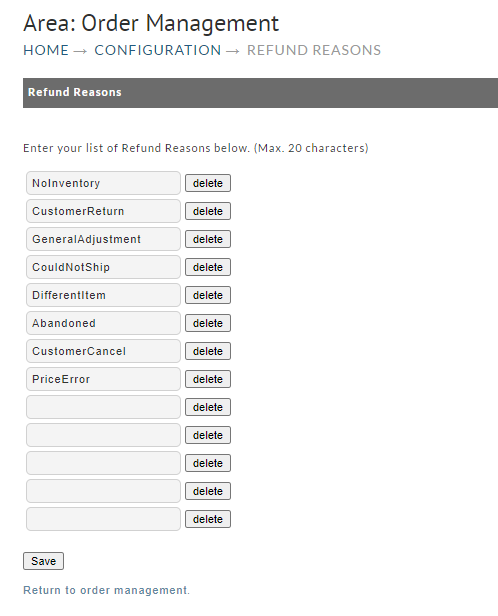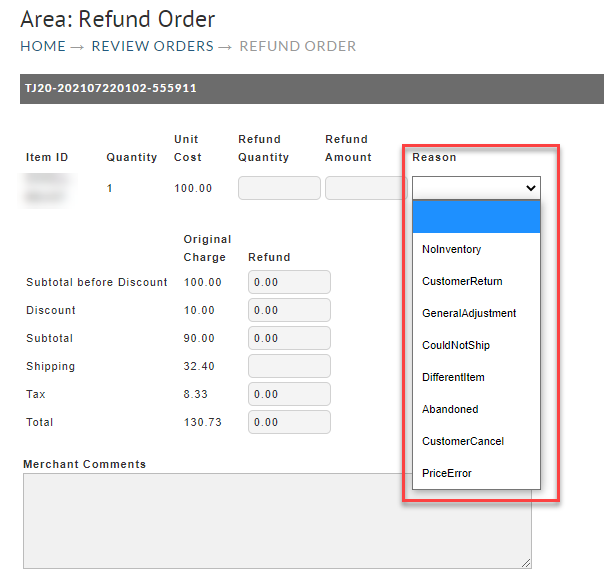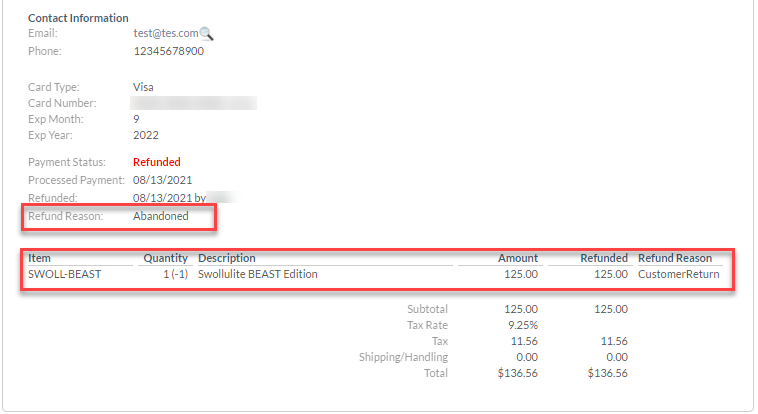...
This feature allows you to set configure a custom reason list of reasons for a user issued a refund. You can configure these reasons by following refunds. Follow the navigation below to configure a reason list.
| Info |
|---|
Main Menu → Configuration > Configuration → Order Management > Management → Refund Reasons |
Below is the default reason list. You can add or remove additional reasons as needed.
Once you have configured your list of Refund Reasons, you will now have a new option within the Order Refund that will allow screen allowing you to set the refund reason for the refund on the refund screen as shown below.
You can set a Refund Reason , both at the item level and or the order Level. This allow allows you to have a refund reason for a single item on the order or the order as a whole.
Once you have issued a refund the order will update to provide these details at the order level as well.
The reason codes selected during the refund process will be visible in the Refund Report and flow down into the Data Warehouse (BigQuery) integration as well. These reports features will allow you to summarize which reasons are generating the most refunds within your organization.
Batch Refunding
To process refunds in bulk, you can use the refund option in the 'Batch Order Operations' area:
...