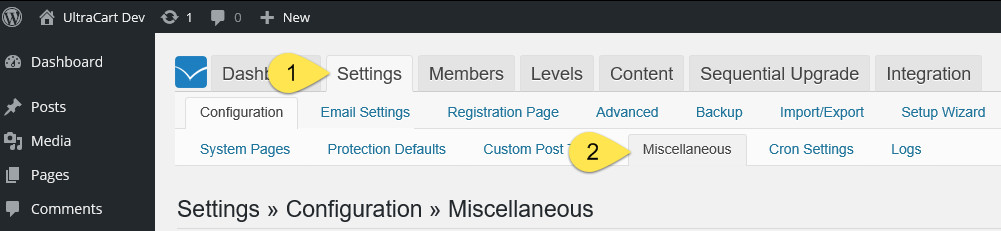...
Within your WishList Member admin panel, browse to Settings MiscellaneousSettings → Miscellaneous.
On the Miscellaneous tab, scroll down to the API Key. Copy that value.
...
In the storefronts Receipt template and Email Notification receipt template you can use the $order.isPurchased velocity statement to customize the receipt page and email notification to notify the customer of the emailing coming form Wishlist member that contains their login credentials.
Example:
<br>## Start Conditional if item "monthly_subscription" is purchased#if ($order.isPurchased("monthly_subscription"))<p>Attention: Your login credentials are being sent to you in a separate message from wishlistmember.</p>#end## End Conditional if item "monthly_subscription" is purchased |
Here's how this appears in editor within the receipt_html.vm :
...
Using the "IfPurchased" tokens to customize the receipt
1 | [IfPurchased=001] <p> Your login credentials will arrive in a separate message from wishlist member. Please check your inbox |