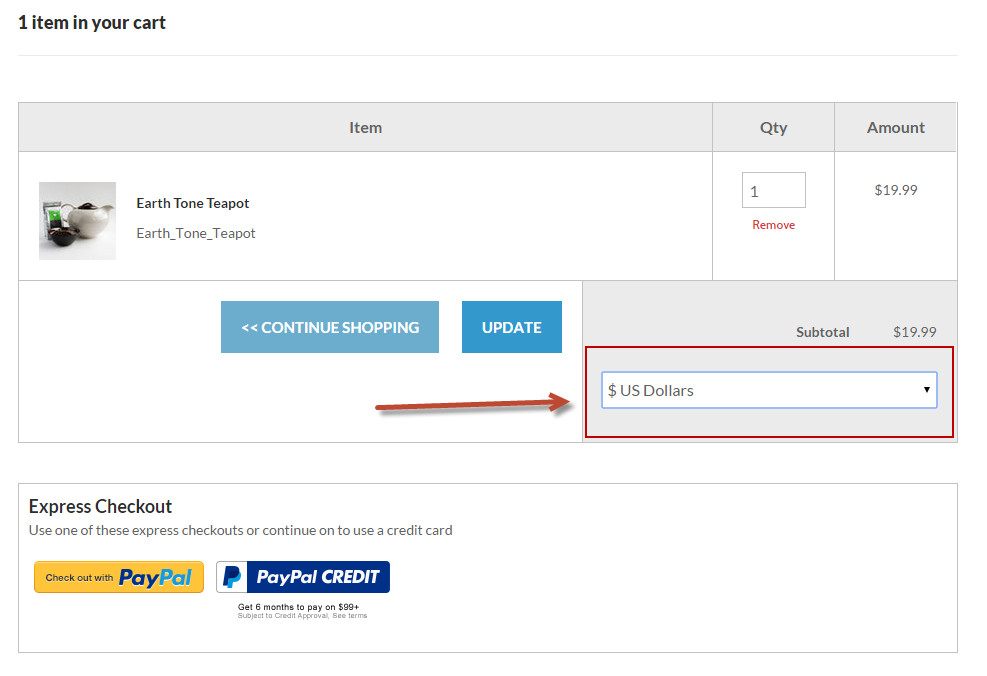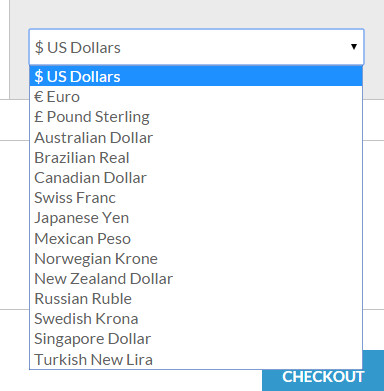| Table of Contents |
|---|
...
Multi-Currency configuration allows the customer to change their shopping cart into their native currency via a hyperlink displayed in the shopping cart table.
Navigation
| Panel |
|---|
Home → Configuration(checkout) → (Choose: "Advanced View")Multi-Currency |
...
| Info |
|---|
We recommend merchants changing their base currency from USD to fully test it out against your gateway.
|
Base Currency Code
The Base Currency Code is the default currency used in the display of your shopping cart.
...
- AUD
- CAD
- CHF
- EUR
- GBP
- JPY
- MXN
- NZD
- RUB
- SGD
- TRY
- USD
- BRL
Allow Customer Selectable Currency
Selecting the Allow Customer Selectable Currency check box will add to the shopping cart a drop down list that will allow the customer to change the currency to any of the other available currencies.
Enable Item Level Currency
When this checkbox is selected, the item editor will have a drop down box to select the currency to be assigned to the item. The drop down menu field will appear to the right of the cost field.
...
| Info | ||
|---|---|---|
| ||
You can also manually assign a currency code via the "CurrencyCode" parameter. Example on a buy link URL assigning the Australian dollar "AUD": http://secure.ultracart.com/cgi-bin/UCEditor?merchantId=DEMO&ADD=BONE&CurrencyCode=AUD Same example using the buy form code, using a hidden input field: <input type="hidden" name="CurrencyCode" value="AUD" />
|
Change Cart to Match Currency of First Item
When this checkbox is selected the behavior of the shopping cart will be to use the currency assigned to the first item added to the cart to the rest of the items added to the shopping cart.
...