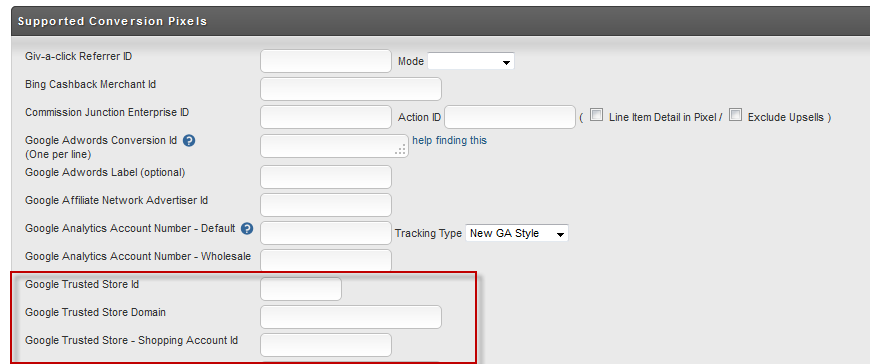...
Navigate to:
| Panel |
|---|
Main Menu → Storefronts (Choose SF Host)→ (Storefront menu) Conversion Tracking → Google (tab) → (Scroll down to "Trusted Stores" section) |
Here you will see the three configuration fields:
Field | Description |
|---|---|
Google Trusted Store Id | The ID of your Google Trusted Store. This will come from your Google Trusted Store account |
Google Trusted Store Domain | The domain of your store such as mystore.com |
Google Trusted Store - Shopping Account Id | If your store also submits feeds to Google Shopping (previously known as Froogle) then enter your Google Shopping Account Id here |
After you configure your Google Trusted Stores credentials, click the save button to save the changes.
...
Navigate to:
| Panel |
|---|
Main Menu → Configuration → Screen Branding Themes → [edit] → Conversion & Tracking |
On this page you will see three fields associated with Google Trusted Stores as shown below.
Field | Description |
|---|---|
Google Trusted Store Id | The ID of your Google Trusted Store. This will come from your Google Trusted Store account |
Google Trusted Store Domain | The domain of your store such as mystore.com |
Google Trusted Store - Shopping Account Id | If your store also submits feeds to Google Shopping (previously known as Froogle) then enter your Google Shopping Account Id here |
Click on the Conversion and Tracking tab at the top of the page to save the information and reload the page as show below.
...