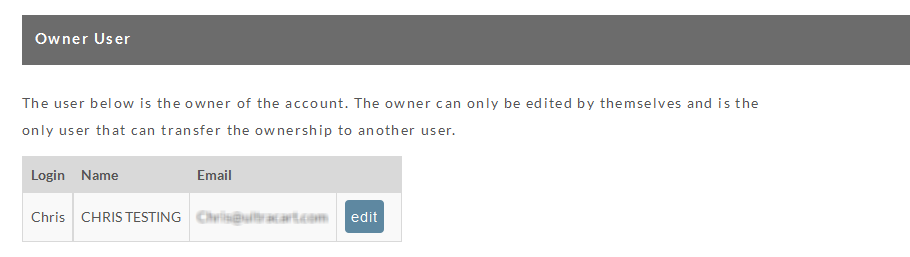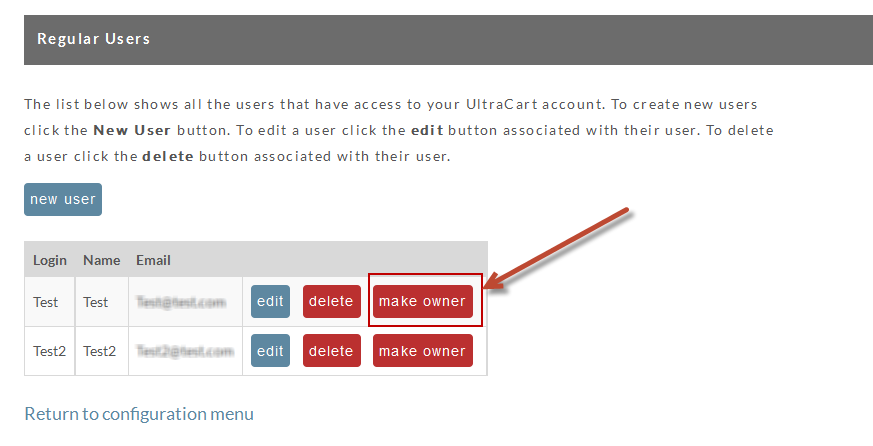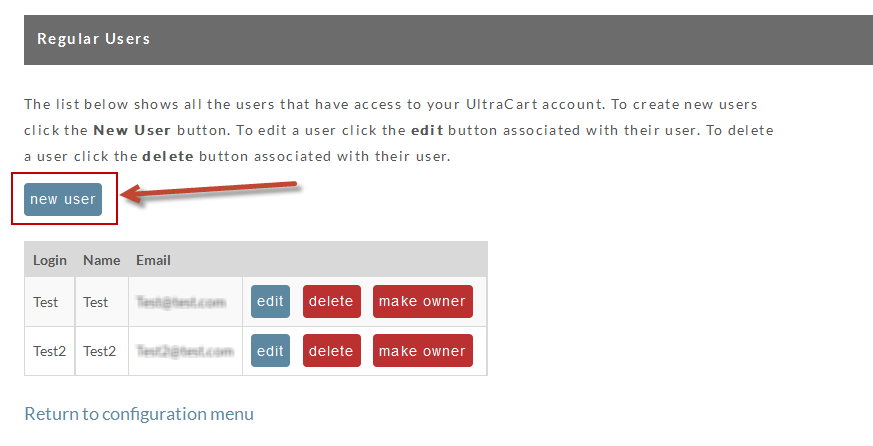...
This user identifies the Owner of the Ultracart account. This user also has over all control of the account and the other users of the account.
| Warning | ||
|---|---|---|
| ||
Caution: If an Owner is leaving the account, for whatever reason, the Owner must assign another user as Owner. The individual that completed the signup wizard effectively became the OWNER of the account.
|
...
On the user page you will see the list of regular users below the owner. Next to each regular user is a Make Owner button. Click that button (shown below in red square) next to the user you wish to make the new owner.
Forced Change of Ownership
In situations where the current "Owner User" designation must be changed to a new user and the current Owner User is either unable or unwilling to voluntarily transfer the Owner User to the new Owner User, UltraCart will require that the new Owner User Email proof of ownership of the company.
Regular Users
A regular user is simply any other user on the account that is not the owner. There is no limit on the number of user that can be configured and it is best to have a new user for any person that will need access into the account.
...
To add a new user, click on the "New User" button at the top of the Regular Users section.
To delete an existing user, click on the "Delete" button next to the user you would like to remove from the account. Caution! There is no "warning" dialog box. You cannot UNDO this action.
...