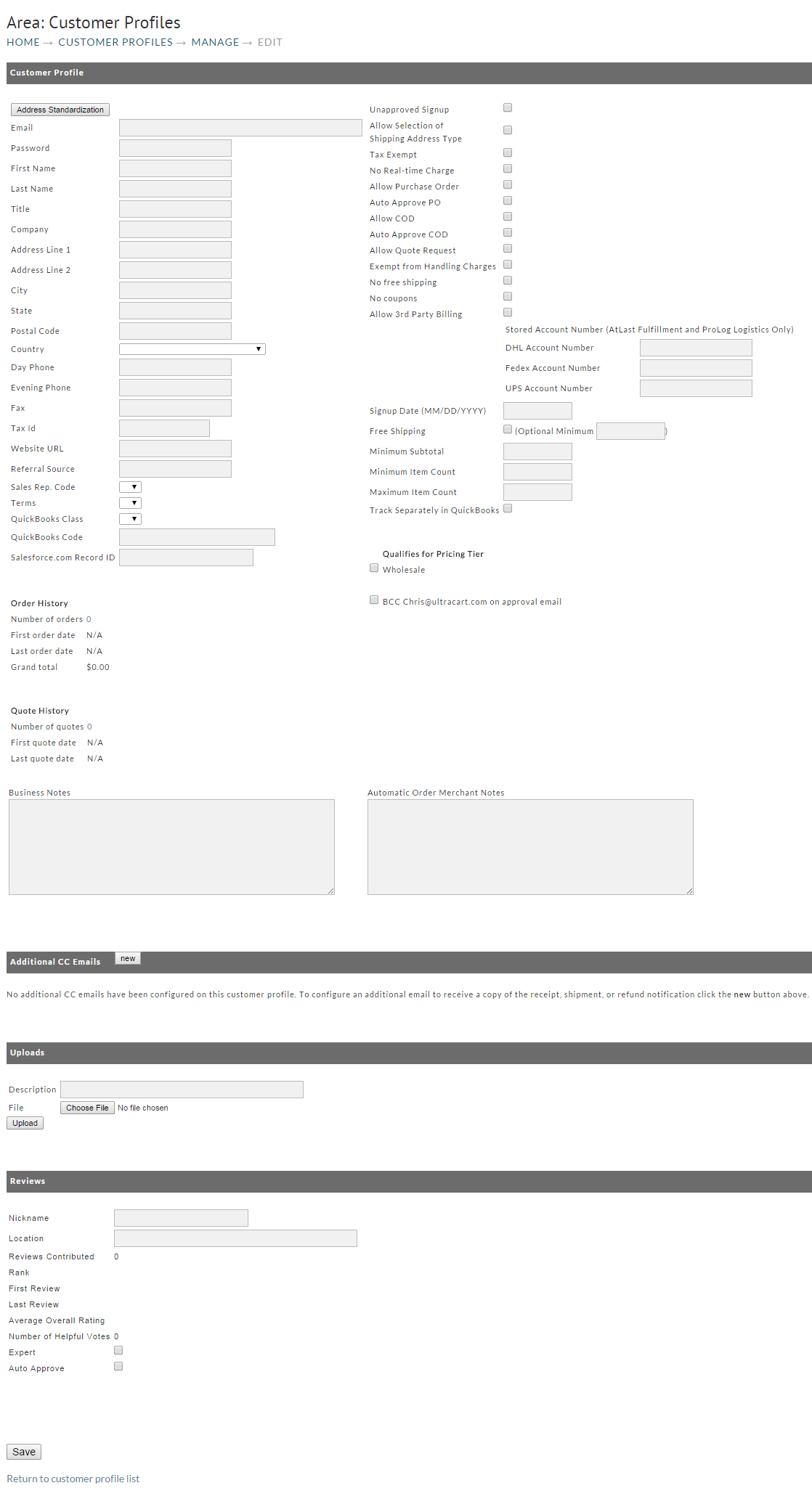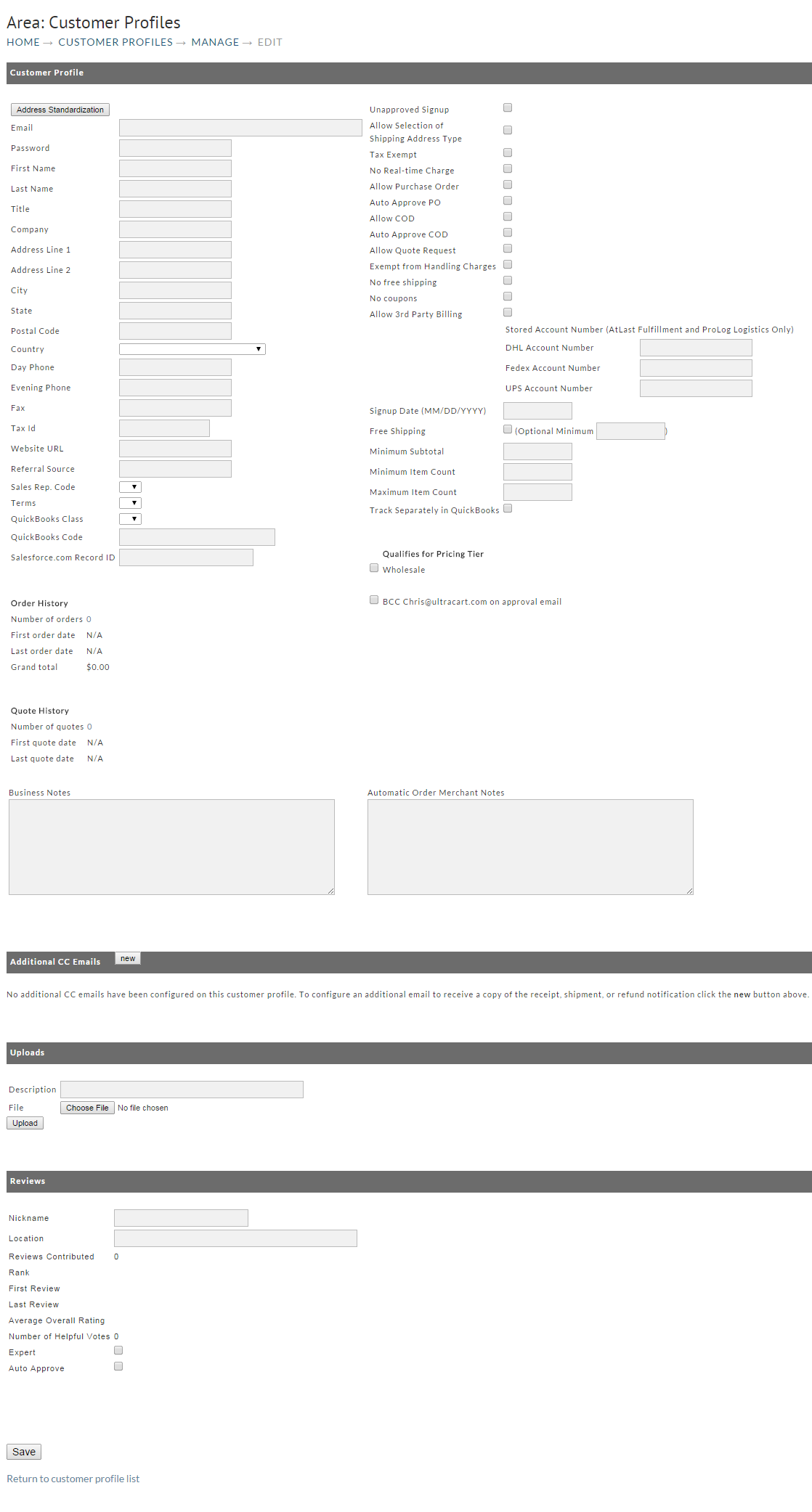...
You can also add a customer to this list by clicking on the "New" button at the top of the screen. A screen will appear with similar fields that the customer sees at checkout. Fill in the fields as desired for your new customer profile.
In addition to the Customer's personal information, there are several fields that you can customize for a particular customer to alter or change some pricing you have configured in areas such as: Pricing Tiers, handling charges, free shipping, etc. These field are explained below.
...