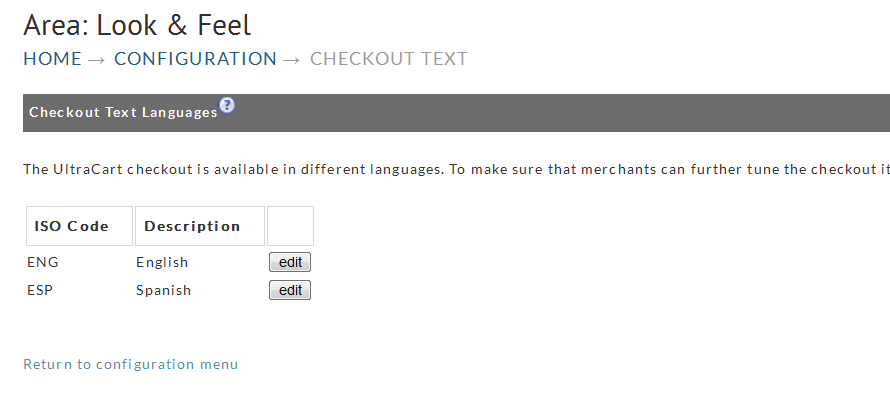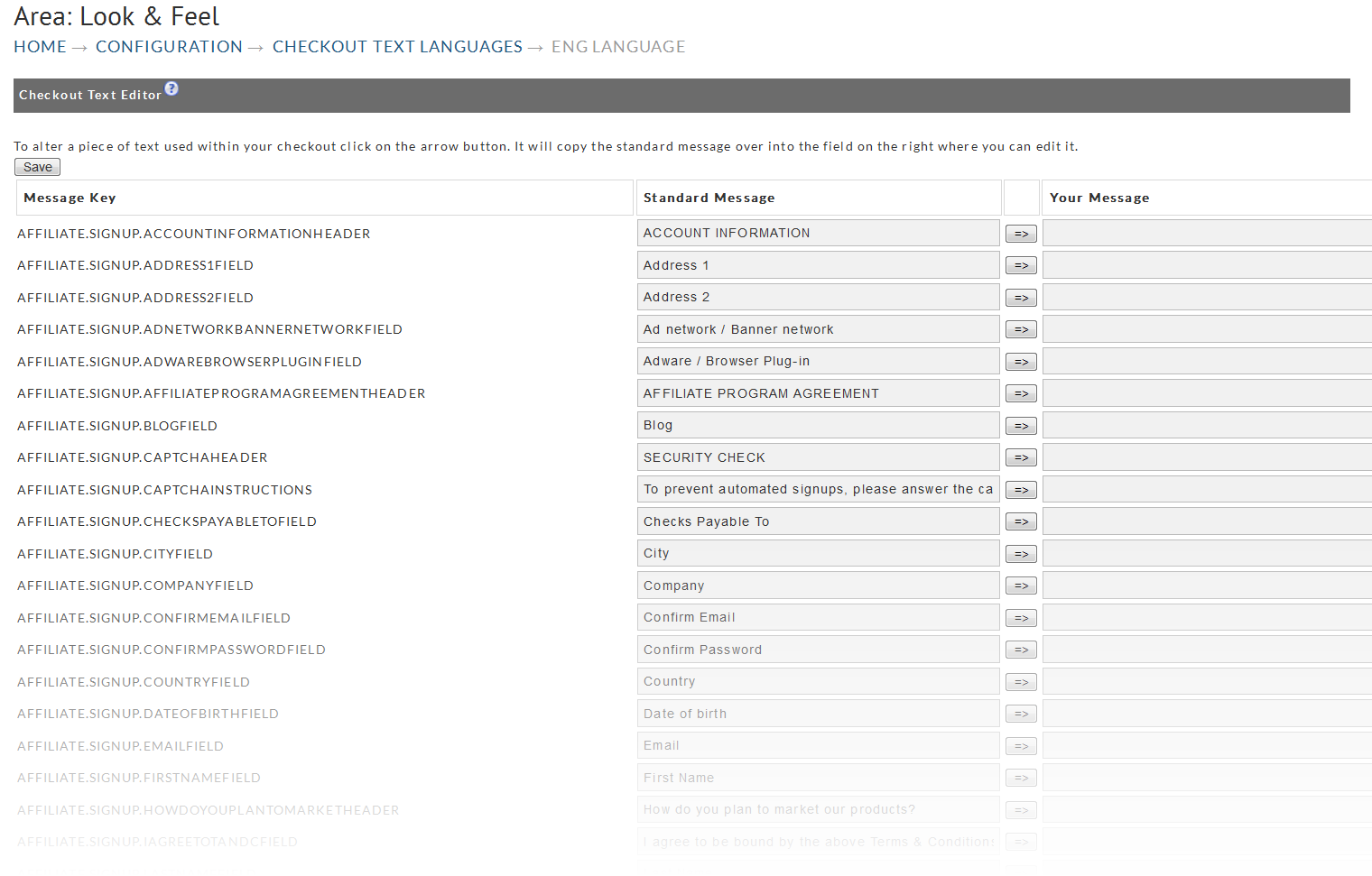...
| Note |
|---|
Due to internationalization issues with various browsers, UltraCart does not recommend utilizing non-roman characters in your translation text, as some browsers will display such characters as a "box" or question mark. |
Editing a Translation
To edit some of the wording (text) for field prompts that appears on checkout screens, click on the "edit" button to the right of the language you have configured for your checkout. The following screen will appear (we've used English for our examples):
For ease of use, all of the strings used in the checkout process are organized according to where and how they are used in the checkout. The message key is used to uniquely identify a piece of text in the checkout. Each message key follows this general format
...
| Panel |
|---|
Main Menu Choose Storefronts host (in storefronts menu) Themes (make sure its the active theme) Locales eng.default.json |
...
| Include Page | ||||
|---|---|---|---|---|
|