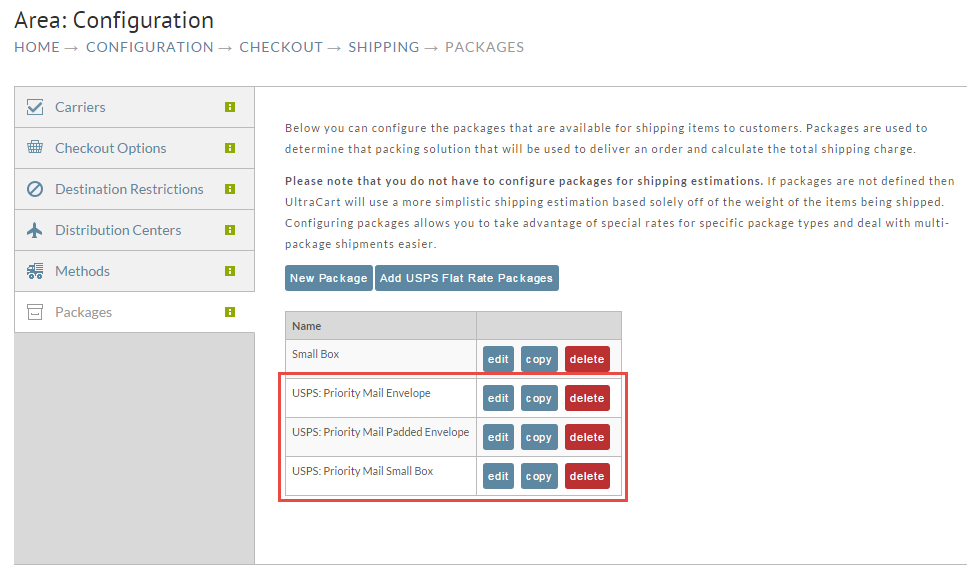...
To add a package or packages to your list, simply click the check box to the left of the package image. Repeat for all the packages you want to have available. Click the continue button when finished and your newly added USPS packages will be listed on the Packages screen as shown below.
Item Level Package Requirements
Certain items may require special boxes to make sure they receive adequate protection during the shipping process. For more information on configuring item level package requirements, please see the Item Editor Shipping Tab (Package Requirements)