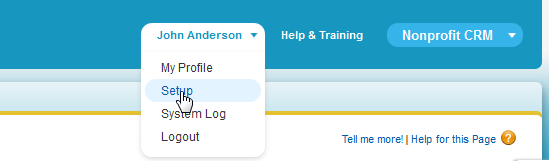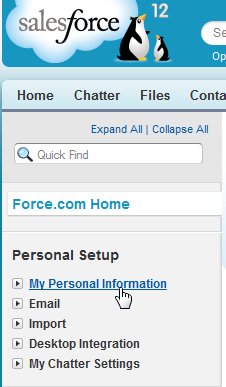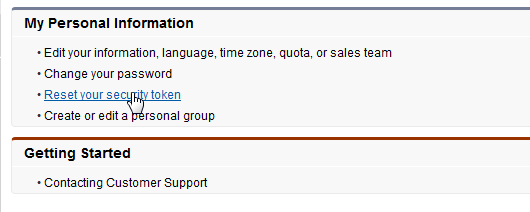...
- Log into your Salesforce.com account.
- Click on Setup in the top navigation section.
- On the left, click on My Personal Information.
- Select Reset My Security Token, and press the Reset My Security Token button.
- Your security token will then be sent to the e-mail address associated with that Salesforce.com user account.
...
Next Step: Connecting UltraCart to Salesforce.com
...