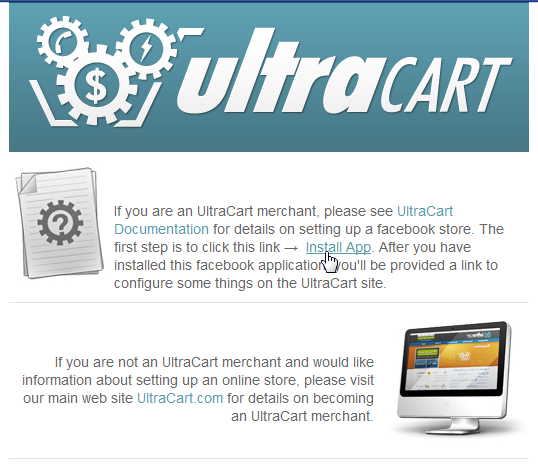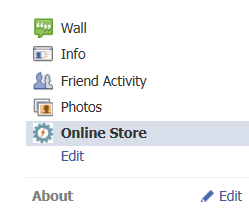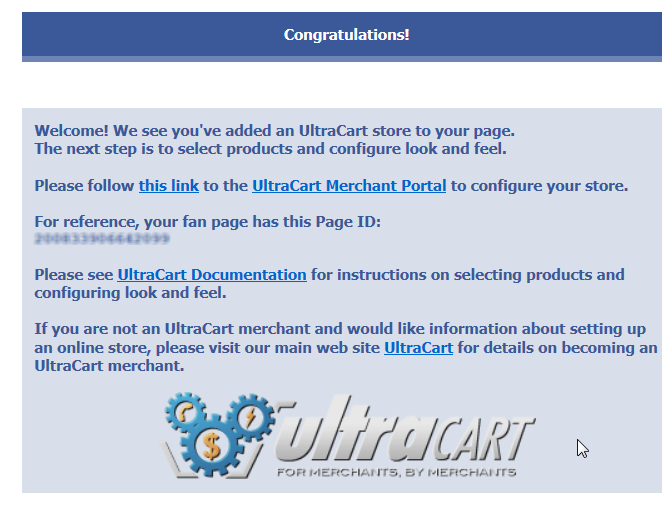...
Steps:
1. Login to facebook.
2. Navigate to this URL: http://apps.facebook.com/ultracart/.
3. Click the 'Install App' link in the middle of the first paragraph.
4. When the pop up window appears, install the app.
4. Navigate to your fan page. There will be a new link on the left side of your page. It will say "Online Store".
5. Click on the Online Store. You should be presented with a 'Congratulations' message. Within this page will be a link to configure your store on the UltraCart side. Click it, log in, and then configure your page.
6. Complete the configuration and click the save button. Your store is now active!
...