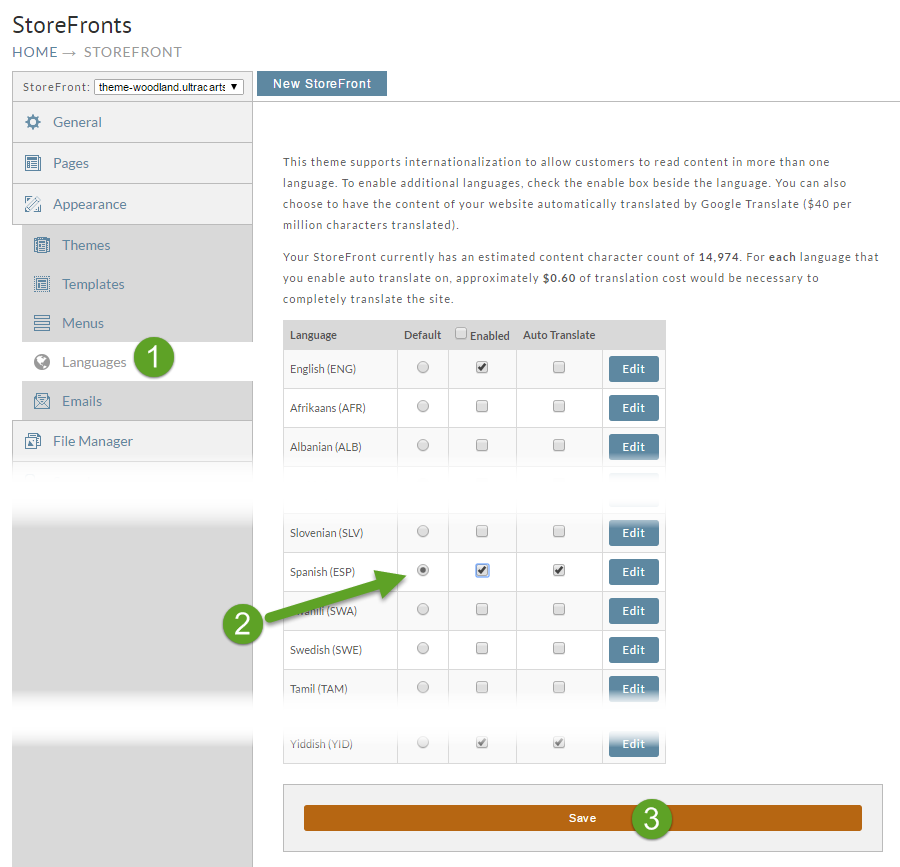| Table of Contents |
|---|
Overview
This document will detail how to change the language of your storefront.
Step1 - Navigating to the Languages tab of the Storefronts menu
Navigation
| Panel |
|---|
| Home Storefronts > (Choose Host ) Languages |
To access the languages configuration, navigate to the storefronts host then click on "Languages" in the storefronts menu:
Step 2 - Select language and apply changes
On the "Languages" tab you'll be presented with radio button selections for the available languages:
...
| Multimedia | ||||||
|---|---|---|---|---|---|---|
|
...
| title | Additional Languages |
|---|
...
- French
- German
- Italian
- Portugese
...
Click on the Languages tab. Scroll down to the desired language to make default, Spanish in this example, and click on the radio button. Click save.