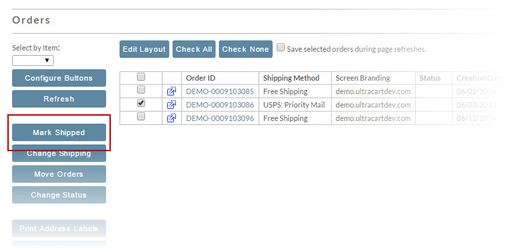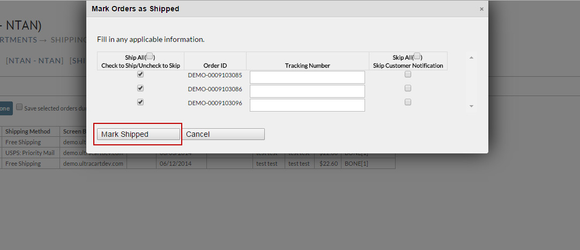Mark Shipped button
Overview
Once your orders have been packed and shipped, you need to set their status as such. In the Shipping Department screen, check the orders desired and click on the "Mark Shipped" button.
Your orders will then be listed in the Batch Ship window. There are 2 considerations to be determined in this window. First enter the tracking number (if exists) for each order and second, elect to Skip Customer Notification or not. Once you have made your selections, click on the "Mark shipped" button.