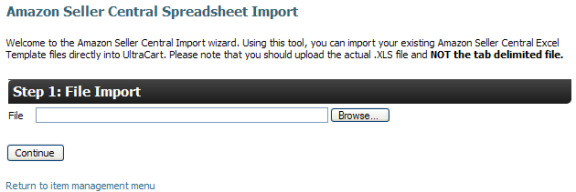Amazon Seller Central Import
Introduction
This feature is for those merchants using Amazon Seller Central to sell their items. Those users will have a special Excel spreadsheet provided by Amazon that UltraCart can read to import their store items into the system. (Sample spreadsheet in the "Related Sources" section at bottom of this document.)
TIP
The Amazon Seller Central Import tool is meant for import large number of items.
If you have less than two dozen items, you may find the process quicker and easier to list the items from the Amazon Seller Central user interface, than it will be toconfigure the import spreadsheets.
Recommended File Extension For ASC Import Spreadsheet
Save the import spreadsheet in either:
- *.XLS (Recommended)
- or *.XLSX
Do not use the *.XLSM format, since that is a macro-enabled file format.
Navigation
About
When you click the "Amazon Seller Central Import" link, you will be taken to the following import screen.
Click on the "Browse" button and navigate within your system to find your Seller Central Excel Template file. Note: you will import the XLS file, not a TAB or COMMA delimited file (csv).
Once located, most systems require you to click the "open" button. This will put the file name and path into the "File" field of our import screen. Once you are satisfied you have located the correct file, click the "Continue" button. You will then be presented with a small dialog window showing the import progress. You should eventually see an "Items Imported Successful screen".
Troubleshooting Import Errors
If you encounter an error, please check the following:
- Make sure that the spreadsheet is in the required ".XLS" files extension, NOT the tab delimited file format.
Related resources
Amazon Seller Central Inventory File Templates
https://www.amazon.com/gp/help/customer/display.html?nodeId=200186090
Amazon Seller Central Building Your Spreadsheet
https://www.amazon.com/gp/help/customer/display.html?nodeId=200203300
Sample Amazon Import Spreadsheet: