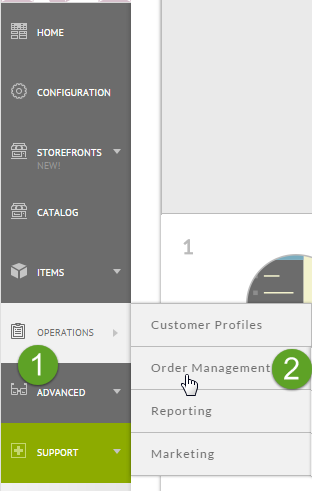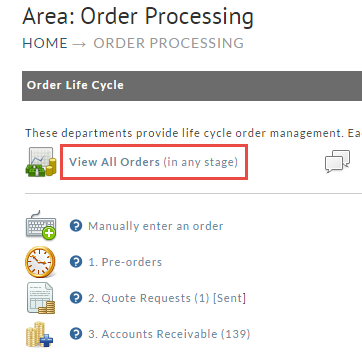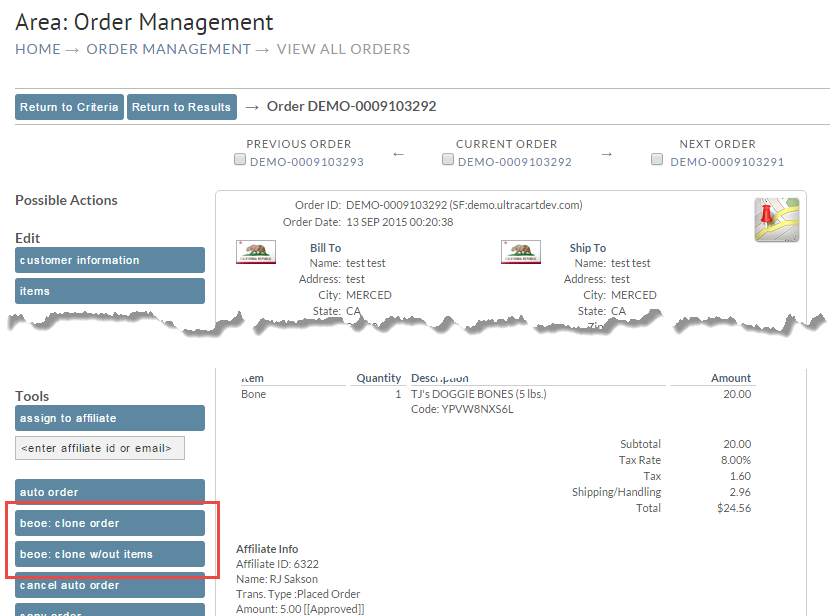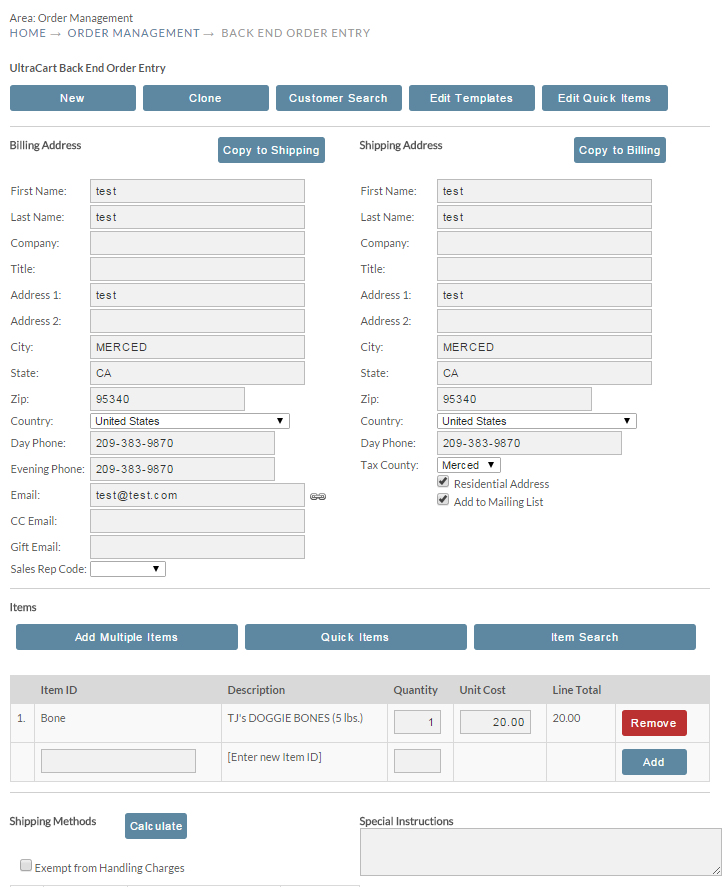This tutorial will walk you through the process of locating an order and then cloning it with the Back End Order Entry (BEOE) tool. First hover over Operations on your left hand menu and then click on Order Management as shown below.
Now click on "View All Orders" as shown below
Use the search tool as you normally would. For more information on how to search see ...
Once you have the individual order up, look on the left hand side under Tools and click either "beoe: clone order" or "beoe: clone order w/out items".
The clone process will create a new shopping cart with everything exactly like the order (including payment information). If you know that the customer is ordering different items then start by clicking the "beoe: clone w/out item". The BEOE tool will then appear with all of the customers information populated. Make Changes as necessary and process the order.