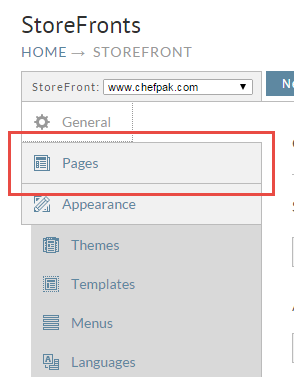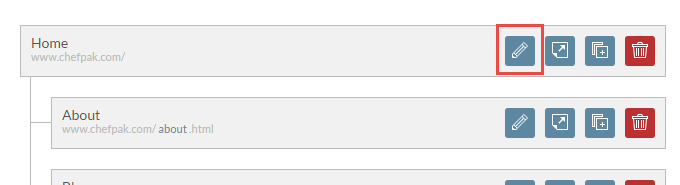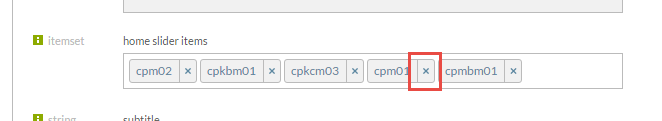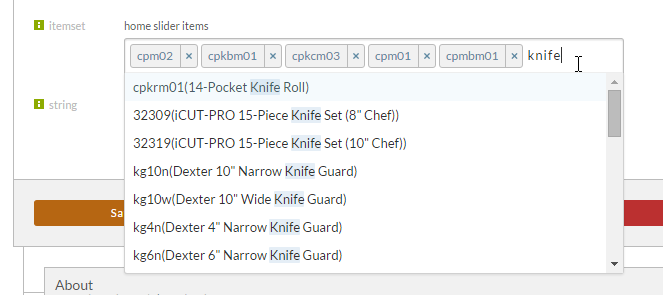Some themes, Mr Teas for example, utilize a slider to display content on the home page. To add or remove content from the home page slider you need to click on the Pages tab of your StoreFront as shown below.
Now click on the edit button for the home page as shown below.
Click on the content tab of the page as shown below.
Finally you will see an attribute named "home slider items". To remove an item from this list click the X button associated with the item.
To add an item to the list, enter some text at the end of the field and then click the search result that you want.
After you assign an item to the home slider, make sure to go to that individual item and update the content associated with the slider. Typically there is a featured imaged and featured text that can overlay on top of the image.