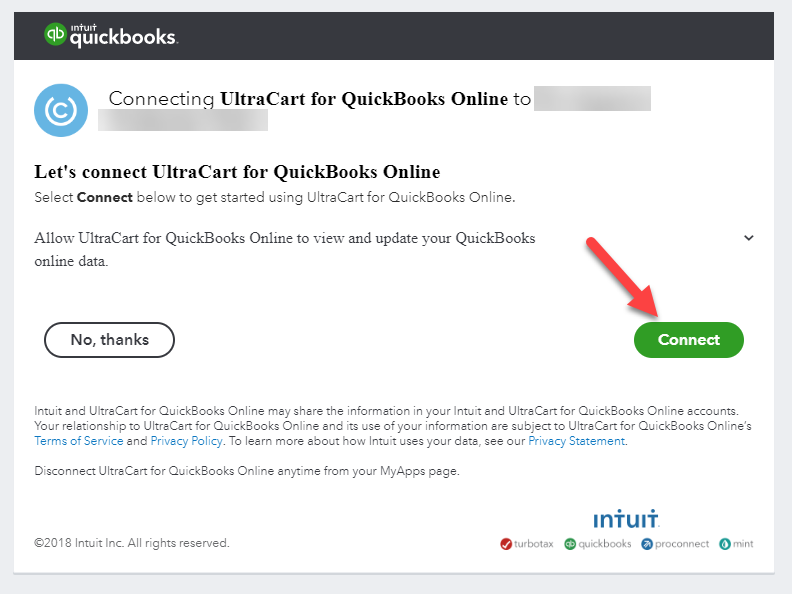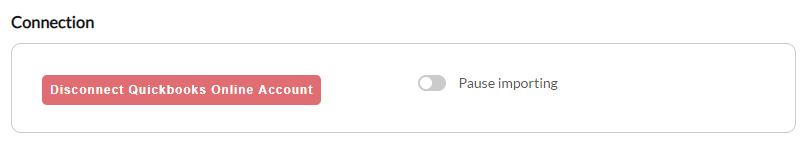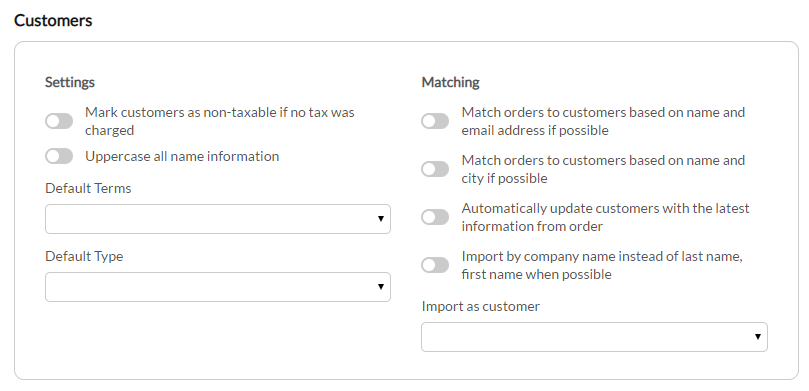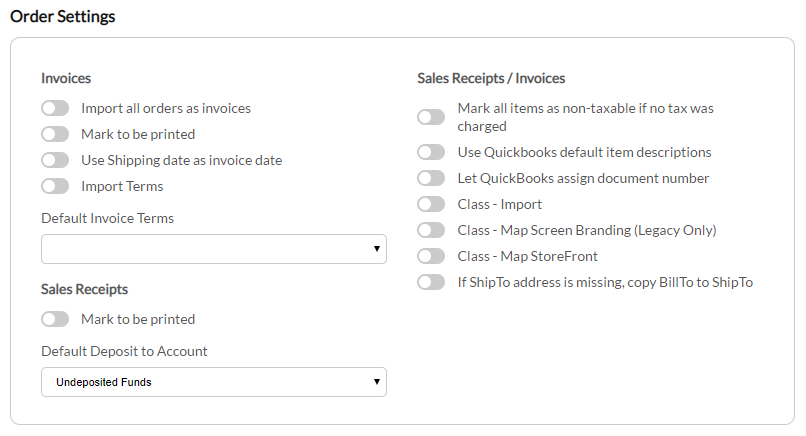About
Intuit's accounting solution QuickBooks Online (QBO) is an account solution that is aimed at small to medium sized merchants looking for a cloud based alternative to the desktop versions of the industry leading accounting software.
UltraCart offers an integration that will import the accounting data from UltraCart into your QuickBooks Online account.
Important Notes
Taxes
QuickBooks Online automatically calculates sales tax for the nexus that you configure in QBO. Unlike QuickBooks desktop where UltraBooks can manage all the tax related items, the integration with QBO relies completely on their tax tables to recalculate sales tax. We recommend that you match your QBO sales tax configuration nexus up with the UltraCart sales tax configuration and leverage UltraCart Managed Rates or the integration with Avalara or TaxJar.
Import Life-cycle
The import process into your QuickBooks Online takes place after an order has been completed (shipped) within UltraCart.
Navigation
Main Menu → Configuration → (middle menu) Back Office → QuickBooks Online (BETA)
Connecting UltraCart to QuickBooks Online
Step 1
The first step is to connect to your QuickBooks Online account:
Click the "Connect Quickbooks Online Account" button then log into our QuickBooks Online account to complete the connection:
After completing your login, authorize the application as shown below.
Configuring QuickBooks Online Integration
After successfully connecting to your QBO account, you'll be presented with the full configuration for the integration. In the top section you can disconnect the integration or pause it as shown below.
You'll be presented with additional configuration sections:
- Customers
- Order Settings
- Error Queue
Customers
In this section, you'll configure how customers are created and matched during the order import:
Orders
This section controls how Invoices and Sales Receipts are created in your QBO account. There is a setting for each type of account document and then a shared section that applies to both document types. By default orders that use the purchase order payment method will import as invoices and all other orders will import as sales receipts.
In the final section of the page, orders queued for import as shown. If there are errors they will display on this page. Orders that have orders automatically retry every 24 hours, but you are allowed to trigger an immediate retry by clicking a button on this list.
Error Queue
The last section is the Error Queue.