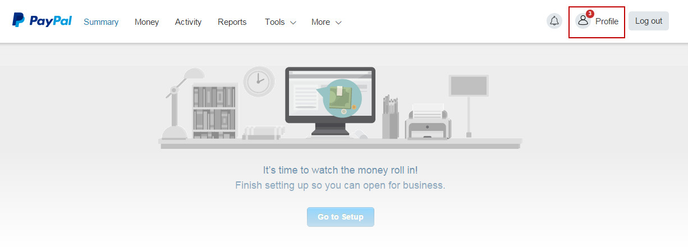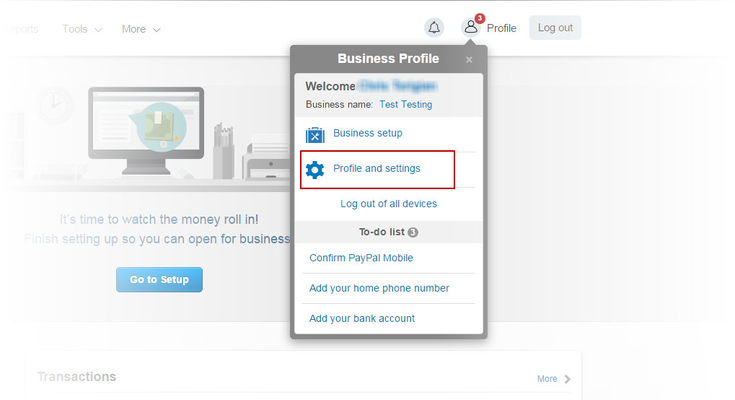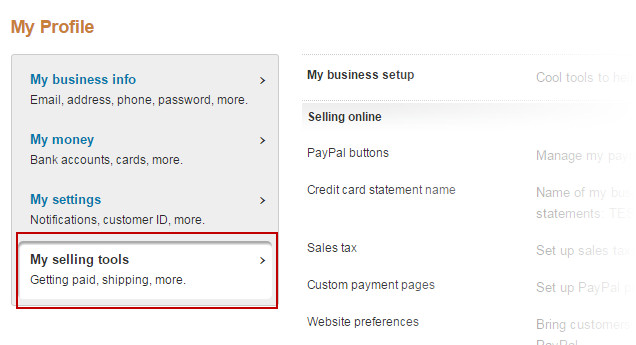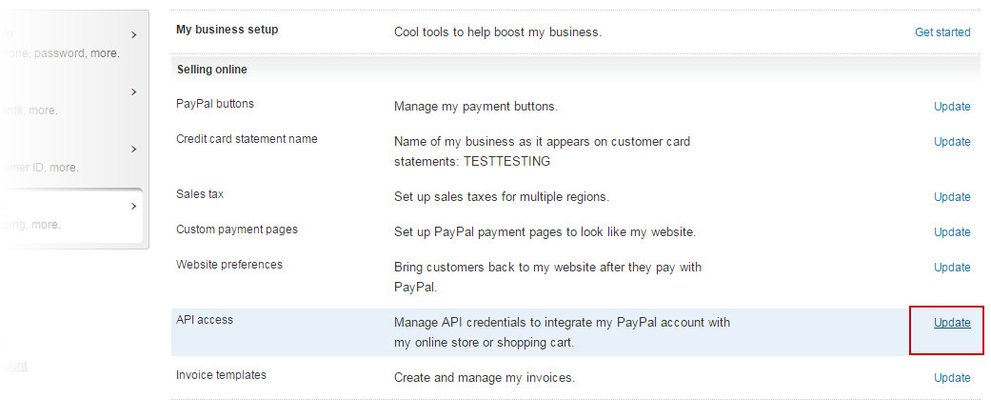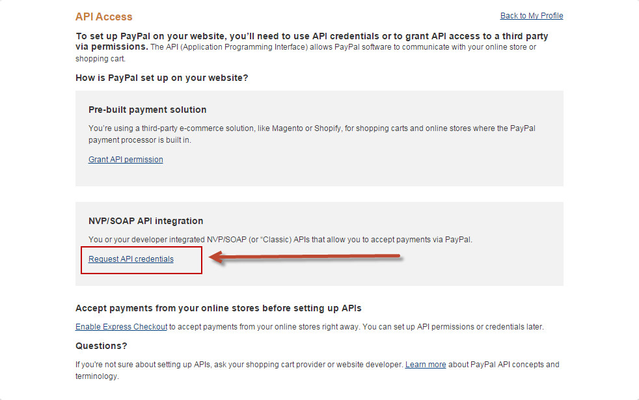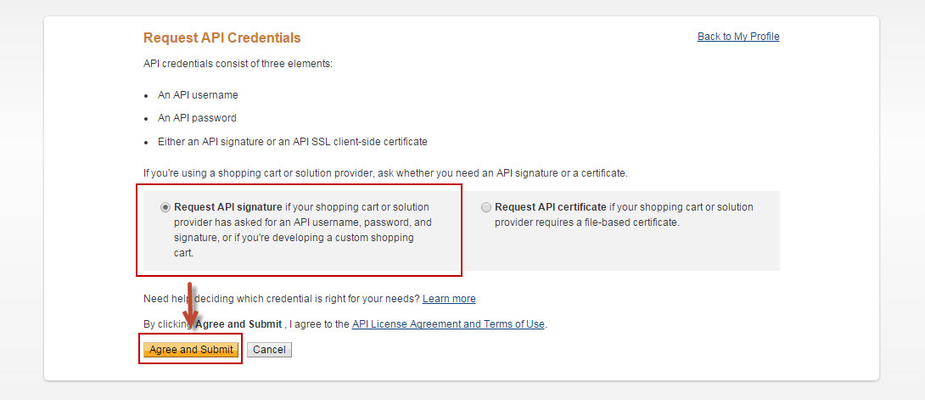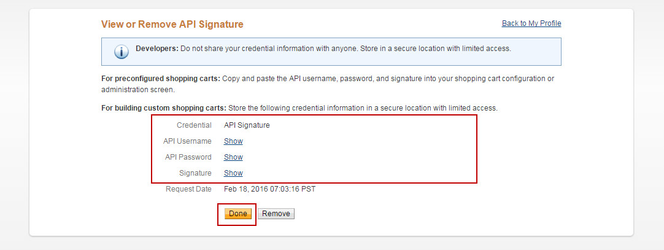First Party API Credentials
In order to integrate your UltraCart Payment Method with PayPal Website Payments Pro, you'll need to obtain API Credentials from PayPal. These credentials (called API Signature) will be used when you configure PayPal Website Payments Pro in your UltraCart account.
API Signature
An API signature consists of 3 items: 1) API username , 2) associated API password and 3) the signature, all of which are assigned by PayPal. You need to include this information when you configure your PayPal Method at UltraCart.
Note: You must have a PayPal Business Account to create a signature. The following illustrates how to obtain your API Credentials (Signature).
To create your API signature:
1. Log in to PayPal, then click Profile from the right hand navigation..
2. Click on "Profile and Settings" from the Profile drop down.
3. Click My selling tools.
4. Click the "Update" link to the right of API Access.
4. Click Request API Credentials.
5. Check Request API signature and click the "Agree and Submit" button.
API Signature (screen shot)
The following is a sample of the API Signature screen that will be presented after you click the Agree button above.
Click on the "Show" link to view your information. Make sure to copy this information as soon as possible.
Save your new credentials
Copy and Paste the API Username, API Password and Signature in a safe place. Use an application (word processor or the like) that will allow you to later copy and paste to your UltraCart Payments configuration. As you can see above, the Signature is very lengthy and could be difficult to type. Copy and Paste will help eliminate errors.