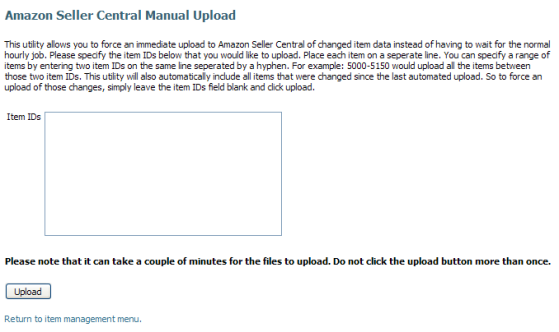Amazon Seller Central Manual Upload
Introduction
This feature is for those merchants using Amazon Seller Central to sell their items and that have already uploaded their spreadsheet inventory. This section allows those merchants to force an immediate upload to Amazon of changed item data instead of having to wait for the normal hourly upload job. Merchants that already have Amazon Seller Central configured will see the following upload screen.
Navigation
Store → Tools → Amazon Seller Manual Upload
If you want UltraCart to automatically upload all items that were changed since the last automated upload simply leave the Item ID blank and click the "Upload" button.
Enter the item IDs in the text box provided that you would like to upload. Place each item on a separate line. You can specify a range of items by entering two item IDs on the same line separated by a hyphen. For example: 5000-5150 would upload all the items between those two item IDs.