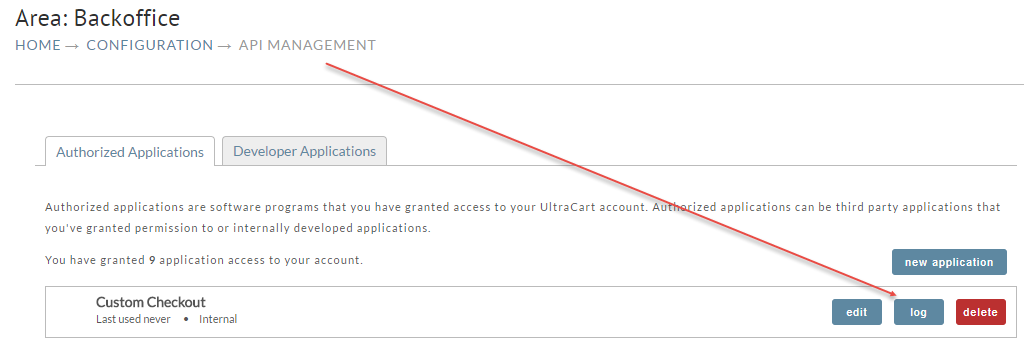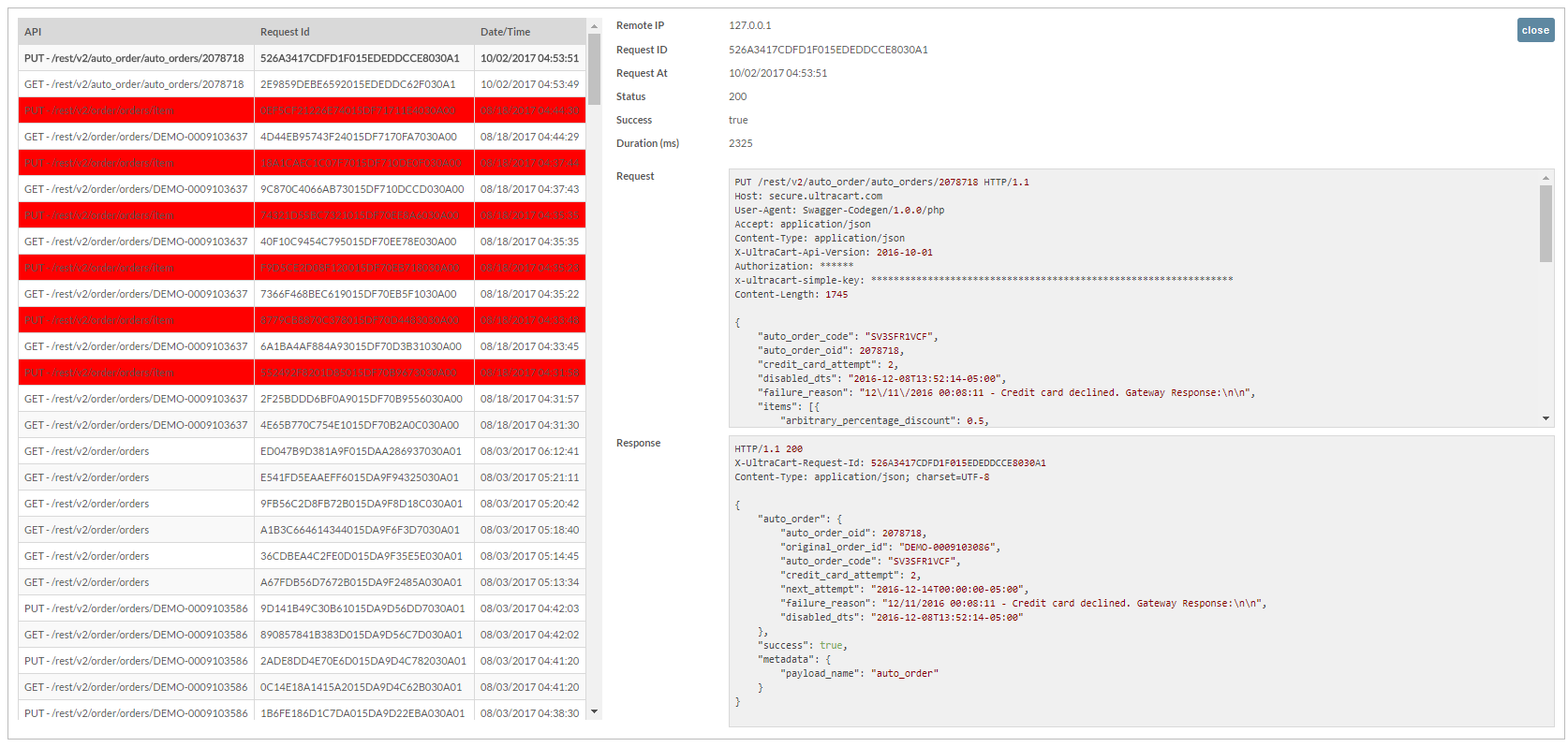Examine the Response
Detailed error messages are returned for most API errors within the response body.
However, clients such as the PHP SDK raise an exception with a very generic message.
For better troubleshooting, fine tune your try/catch blocks to trap the ApiException. It yields more information.
Example:
Catching the ApiException
<?php
require_once(__DIR__ . '/SwaggerClient-php/autoload.php');
ultracart\v2\Configuration::getDefaultConfiguration()->setApiKey('x-ultracart-simple-key', 'XXXXXXXXXXXXXXXXXXXXXXXXXXXXXXXXXXXXXXXXXXXXXXXXXXXXXXXXXXXXXXXX');
$api_instance = new ultracart\v2\api\CustomerApi();
$customer_profile_oid = 1234567; // int | The customer oid to retrieve.
try {
$result = $api_instance->customerCustomersCustomerProfileOidGet($customer_profile_oid);
print_r($result);
} catch (\ultracart\v2\ApiException $e) {
echo 'Exception when calling CustomerApi->customerCustomersCustomerProfileOidGet: ', $e->getMessage(), PHP_EOL;
// THE FOLLOWING LINE PROVIDES DETAILED ERROR INFORMATION
print_r($e->getResponseObject());
}
Read the Logs
- Navigate to the API Management page: https://secure.ultracart.com/merchant/configuration/apiManagementApp.do
- Click on the log button for your API key.
- View the response and the request.
- Are you sure you're sending what you think you're sending?
- What does the response say? Is it an error? Is it a valid response? If it is valid, are you consuming it properly?